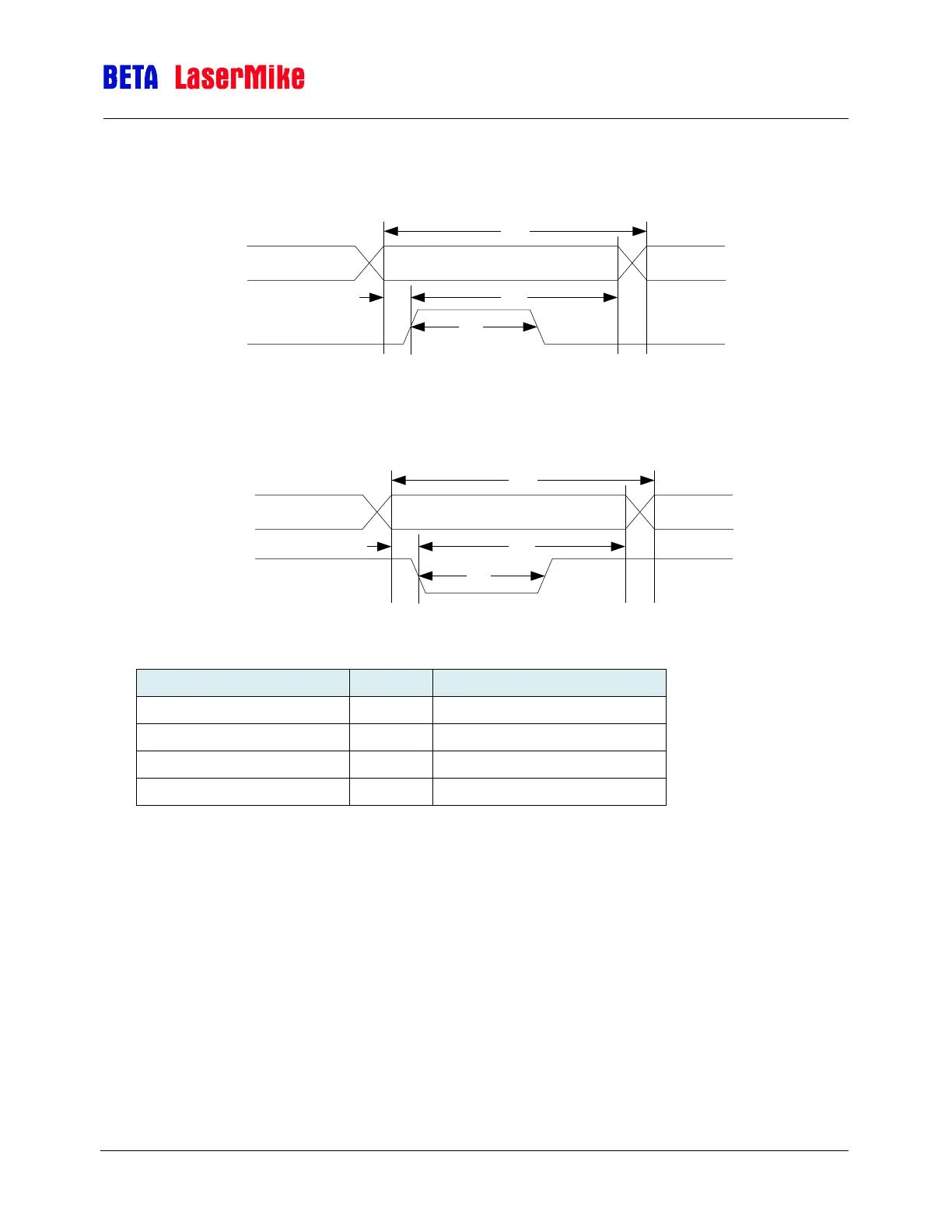LaserSpeed 8000/9000 I/O Module Instruction Handbook
Installation
Part No. 93342 / Drawing No. 0921-01516 Page 21 of 84 Revision E (Dec 2013)
Data Ready (True) Timing
Data Ready (False) Timing
Update Rate - 500µs (min.)
The Data Ready Pulse Width and the Update Rate parameters can be configured
with a serial command. See the RS-232 Configuration Commands section for
details.
Choosing the correct polarity of "Data Ready" is important. Improper polarity
choice can lead to data that appears to be noisy or has spikes or is completely
invalid since the data may not be stable when it is read. In most cases, choosing
the correct "Data Ready" polarity for the interface is made before consideration of
the "Data Bit" polarity. The polarity of the Data Bits may or may not have to be
inverted by ~I:AckMode before the input module reads the data correctly.
DATA_READY
(True)
DATA
T1
T2
T3
T4
DATA_READY
(False)
DATA
T1
T2
T3
T4