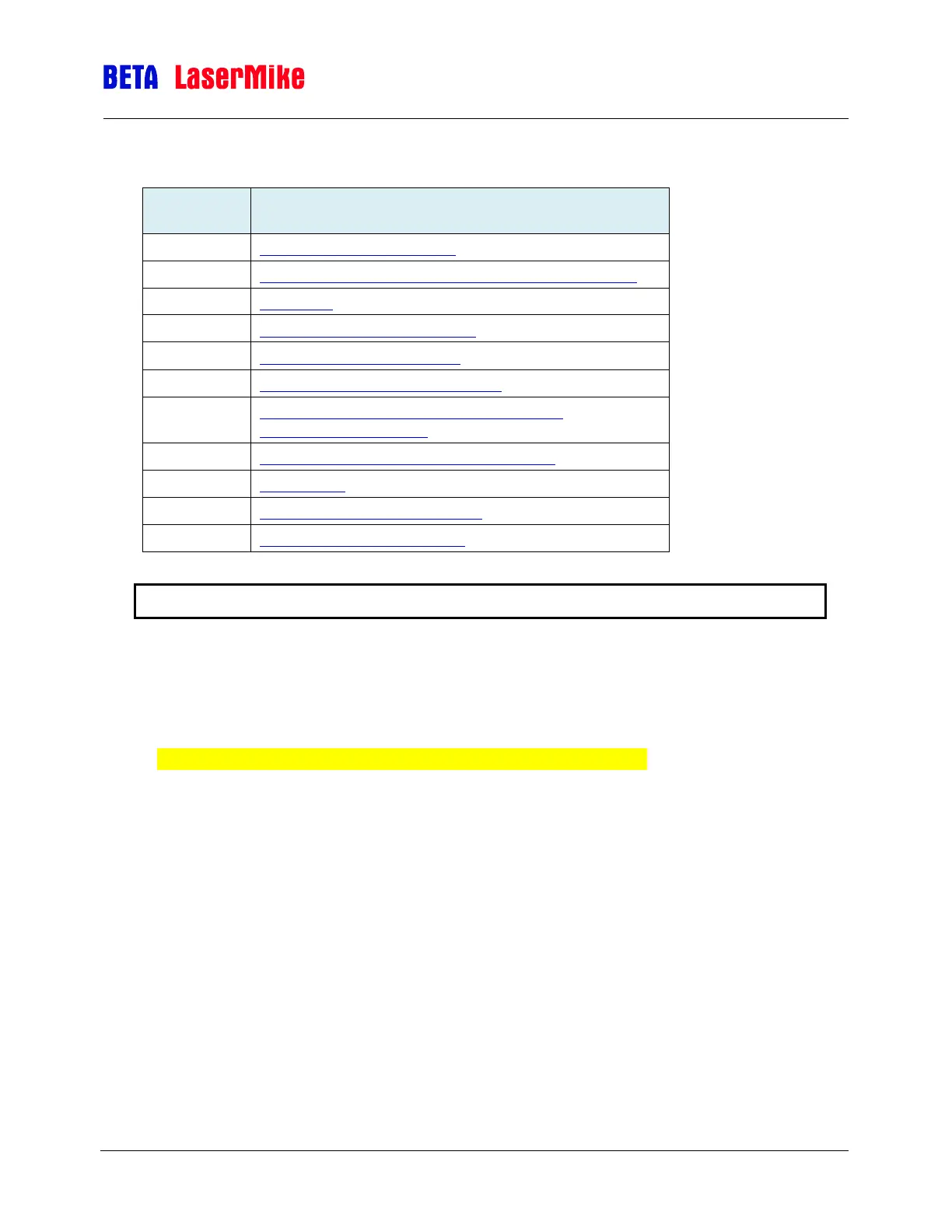LaserSpeed 8000/9000 I/O Module Instruction Handbook
Setup
Part No. 93342 / Drawing No. 0921-01516 Page 34 of 84 Revision E (Dec 2013)
I/O Module Configuration Commands
Analog Output Configuration
I/O Module ↔ Gauge RS-422 Communication Settings
Ethernet Configuration Settings
Dump All Parameter Settings
Parallel Port Configuration Settings
I/O Module Setup Port ↔ Computer RS-232
Communication Settings
Profibus/Ethernet Byte Order (Endianness)
Master/Slave Connection Status
I/O Module Software Revision
~A:MaxVel Analog Output Maximum Velocity
~A:MaxVel<CR> Read Setting
Response Format:
Analog MaxVel <N><CR>
~A:MaxVel=<N><CR> Set Value
Factory Default: 200000 Minimum: -999999999 Maximum: 999999999
Where <N> is the velocity at which the Velocity Analog Output reaches its
maximum value of 2.048V. This value is normally positive, but can also be
negative. This value is scaled by 1000.
Example: Assuming Measurement Units are m/min, sending the command
~A:MaxVel=300000<CR> sets the full scale analog output of 2.048 volts to 300
m/min. When the measured velocity is > 300 m/min, the analog output will be
limited to the maximum output voltage of 2.048V.