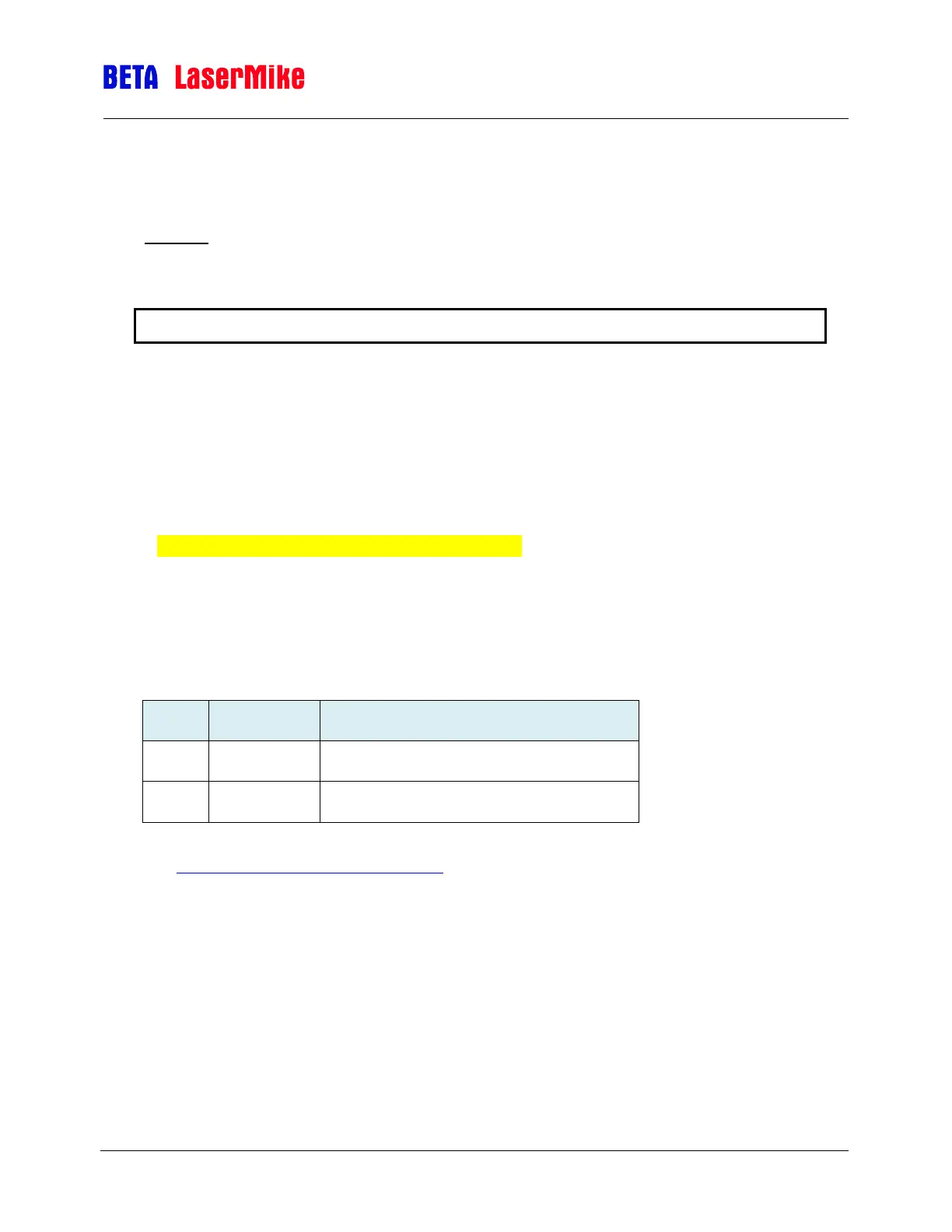LaserSpeed 8000/9000 I/O Module Instruction Handbook
Setup
Part No. 93342 / Drawing No. 0921-01516 Page 56 of 84 Revision E (Dec 2013)
Note: The communication settings for the RS-422 communication link
between the I/O Module and the LaserSpeed gauge are independent from these
settings, and are configured with the ~B command.
Example: To configure the I/O Module’s setup port for 115.2kBaud, 2 stop bits, 7
data bits, and no parity, send the command ~J115200,2,7,None<CR>.
~O / .O Profibus/Ethernet Byte Order (Endianness)
~O<CR> Read Setting (with labels)
Example Response Format:
BigLittleEndian
Order 1
~O<N><CR> Set Value
Factory Default: 1 Minimum: 0 Maximum: 1
.O<CR> Read Setting (without labels)
This setting configures which byte is transmitted first over the Profibus and
Ethernet connections.
LSB transmitted first, MSB transmitted last
MSB transmitted first, LSB transmitted last
See http://en.wikipedia.org/wiki/Endianness for more information about
Endianness.