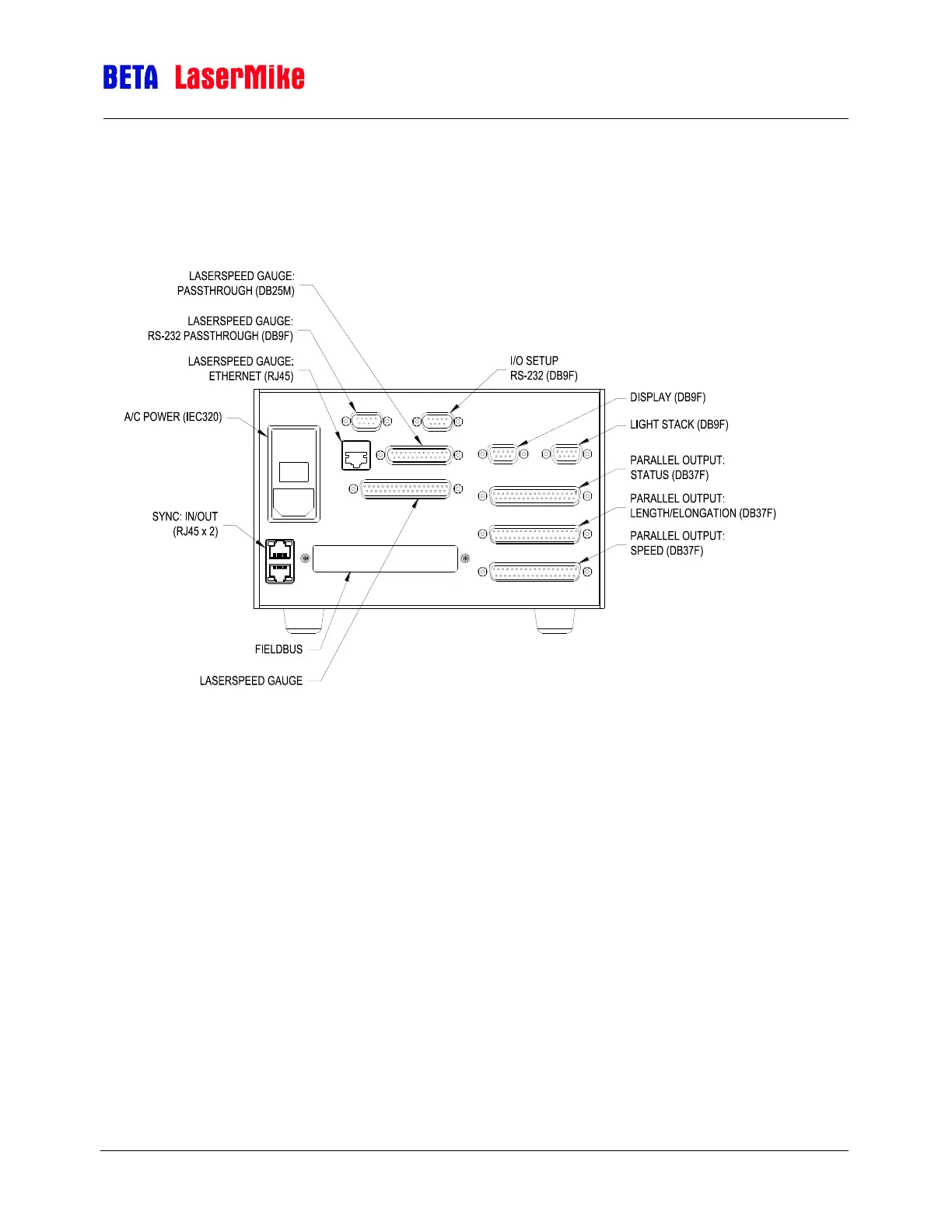LaserSpeed 8000/9000 I/O Module Instruction Handbook
Installation
Part No. 93342 / Drawing No. 0921-01516 Page 8 of 84 Revision E (Dec 2013)
Installation
Rear Panel Pin-outs
The following sections describe the various connections to the I/O Module’s rear
panel. Refer to the LS9000/LS8000 Instruction Handbook for further information
about connections to the Gauge.
Power
Accepts IEC 320 power cords. AC power requirements are 90-260VAC,
50/60Hz, 1.5Amps.
I/O Setup
A computer can be connected to this port using a straight-through 9-pin serial
cable for diagnostics and configuration. LaserTrak 4.0 can be used to configure
the LaserSpeed gauge through this port. A NULL modem is not required.
Display
Connects directly to the LaserSpeed I/O Module Display, part number 85871.
This is an LCD indicator that shows the current Length, Velocity, Quality Factor,
and Status.