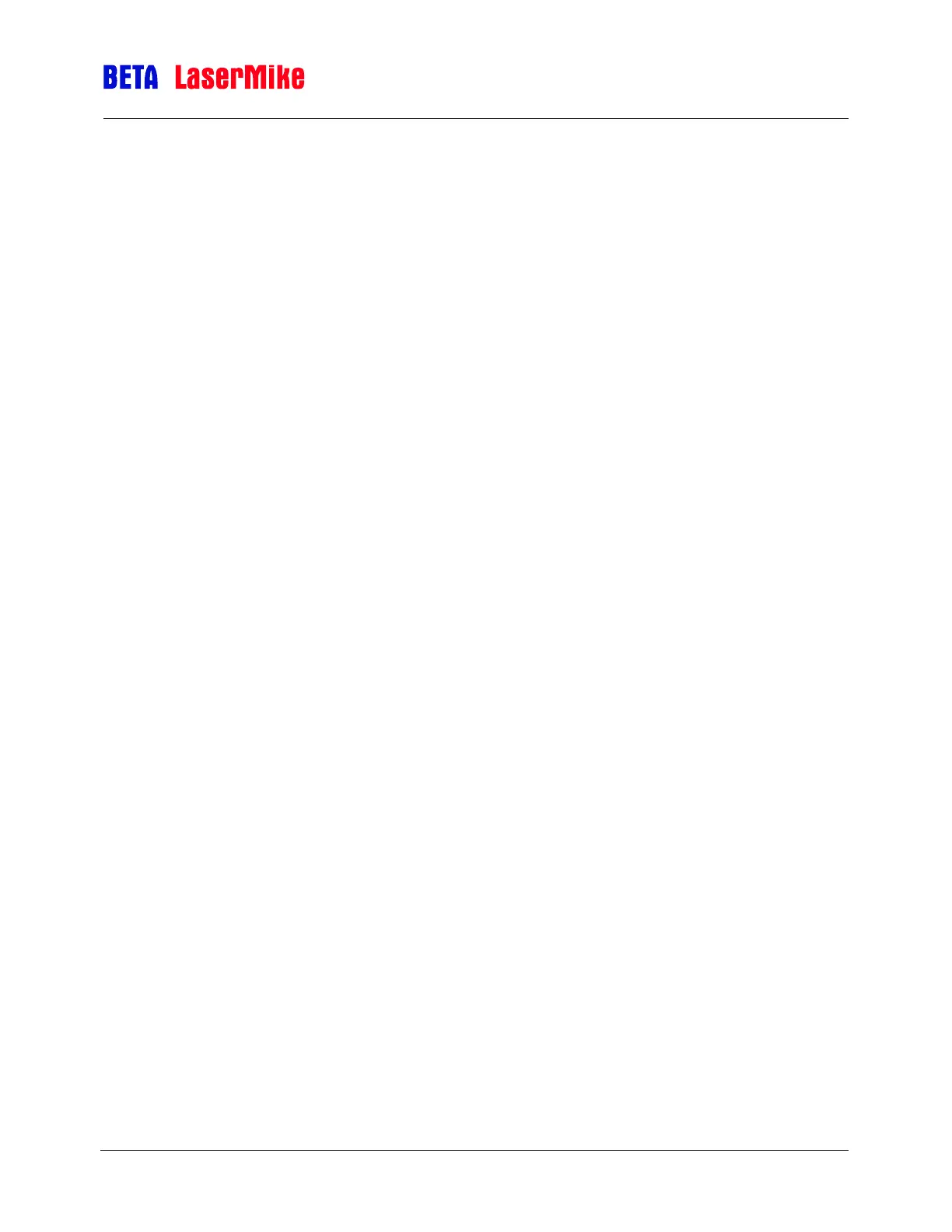LaserSpeed 8000/9000 I/O Module Instruction Handbook
Setup
Part No. 93342 / Drawing No. 0921-01516 Page 60 of 84 Revision E (Dec 2013)
I/O Module-to-LaserSpeed Communication
If the LaserSpeed baud rate/framing is different from the I/O Modules baud
rate/framing, the communication link between them will not work. Check the
lights on the front panel of the I/O Module to see it they are functioning properly.
The I/O Module-to-Gauge communication link is not working when the front panel
lights are not functioning properly. If the I/O Module is not communicating with
the gauge, check the flashing COMM lamp on the gauge during power up to
determine the baud rate. See the gauge handbook to determine the baud rate
from the flashing COMM Light. Set the I/O Module to match the gauge’s baud
rate.