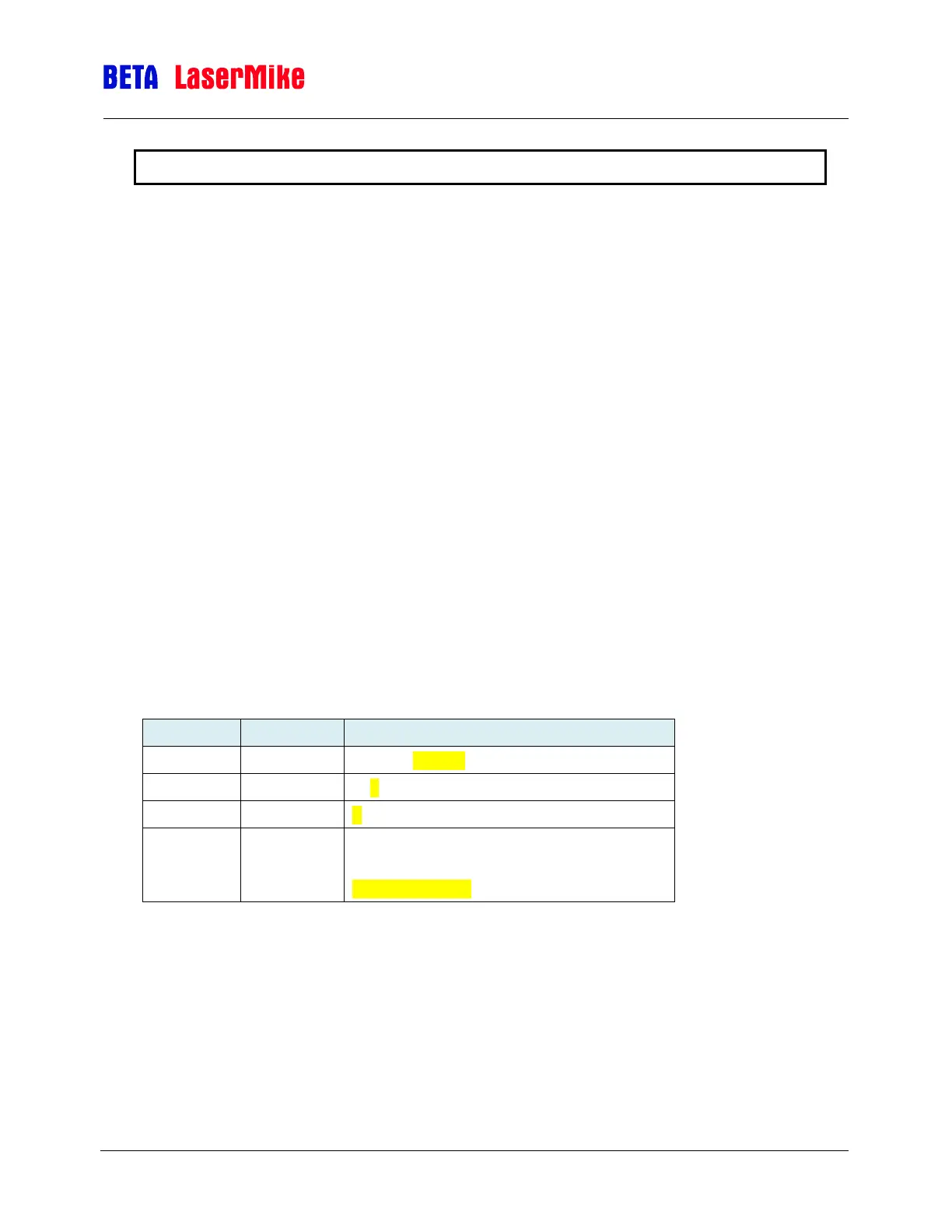LaserSpeed 8000/9000 I/O Module Instruction Handbook
Setup
Part No. 93342 / Drawing No. 0921-01516 Page 55 of 84 Revision E (Dec 2013)
~J / .J IO Module Setup Port Computer RS232 Communication Settings
~J<CR> Read Settings
Example Response Format:
IO_Serial
BaudRate 115200
StopBits 1
DataBits 8
Parity None
Set Value
~J<B>,<S>,<D>,<P><CR>
.J<CR> Read Settings (without labels)
Example Response Format:
115200,1,8,None<CR>
Where <B>, <S>, <D>, and <P> are as follows:
230400, 115200, 57600, 38400, 19200, 4800
Odd – Odd Parity
Even – Even Parity
None – No Parity
This command configures the baud rate and framing for the RS-232
communication link between the I/O Module’s setup port and a computer or PLC.
These settings must be set to match the computer/PLC’s serial communication
settings. The valid baud rates are listed in the table above with the factory
default settings highlighted.