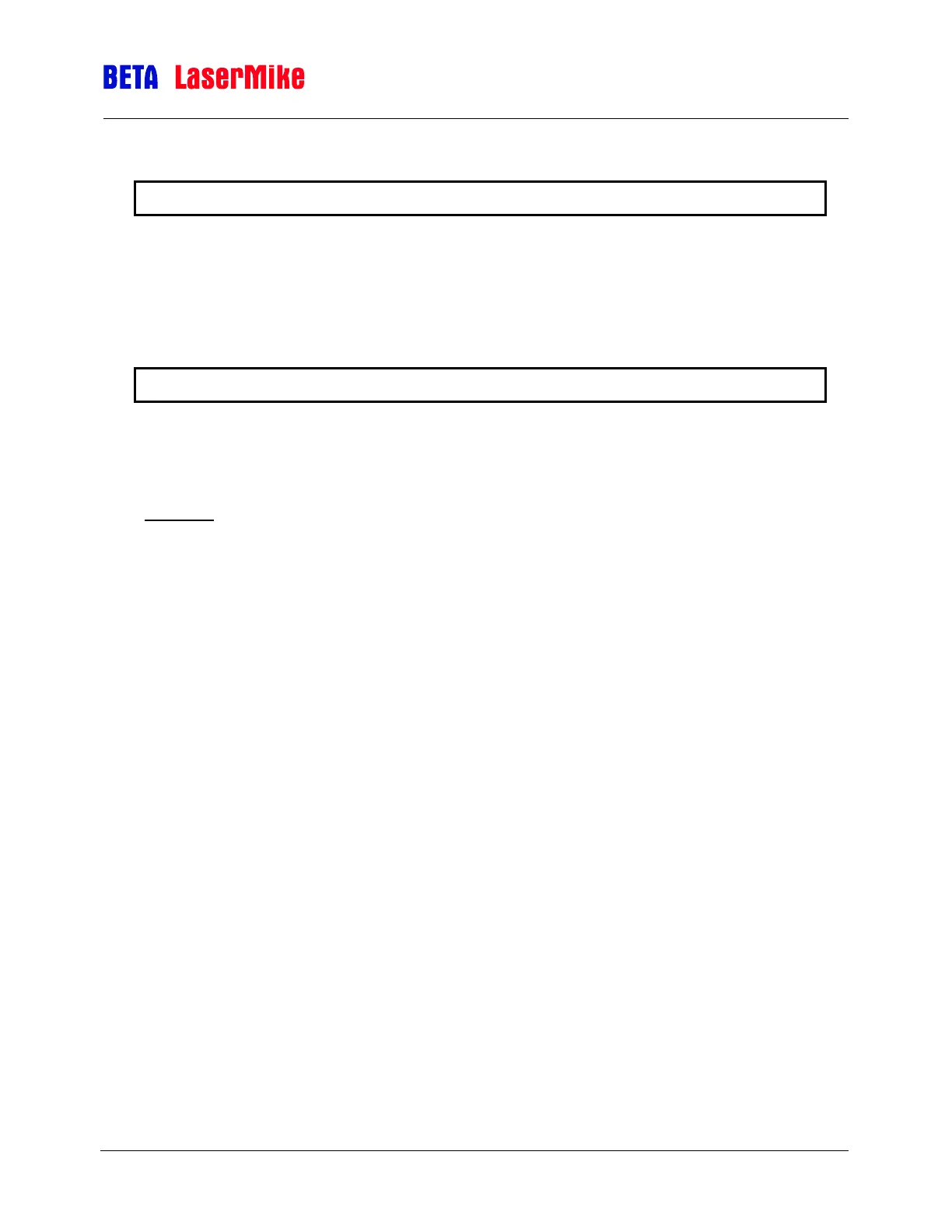LaserSpeed 8000/9000 I/O Module Instruction Handbook
Setup
Part No. 93342 / Drawing No. 0921-01516 Page 58 of 84 Revision E (Dec 2013)
~Z IO Module Software Revision
~Y<CR> Read Value
This command returns the software revision and build date of the software that
the I/O Module is running.
~H Dump All Parameter Settings
~H<CR> Read Value
This command returns all the Parameters settings of the I/O Module.
Example: The I/O Module will return a response similar to the following listing in
response to the ~H<CR> command:
~B Gauge_Serial
BaudRate 115200
StopBits 2
DataBits 7
Parity NONE
SyncMode 0
ElongAvg 10
Status: Port 2, BaudRate 115200, StopBits 2, DataBits 7,
Parity N
Normal Ascii Mode
~J IO_Serial
BaudRate 115200
StopBits 1
DataBits 8
Parity N
Status: Port 0, BaudRate 115200, StopBits 1, DataBits 8,
Parity N
~F ABEtherNet
IP 192.168.5.100
Netmask 255.255.255.0
Gateway 192.168.5.5
UdpPort 4751
TcpPort 4751
UdpIP 192.168.5.100
Status: IP 192.168.005.100, NetMask 255.255.255.000
Gateway 192.168.005.005, UDPIP 192.168.005.100
UDPport 4751, TCPPort 4751
~O BigLittleEndian
Order 0
Status: Anybus output is LittleEndian
~T GaugeType
Type ls9k