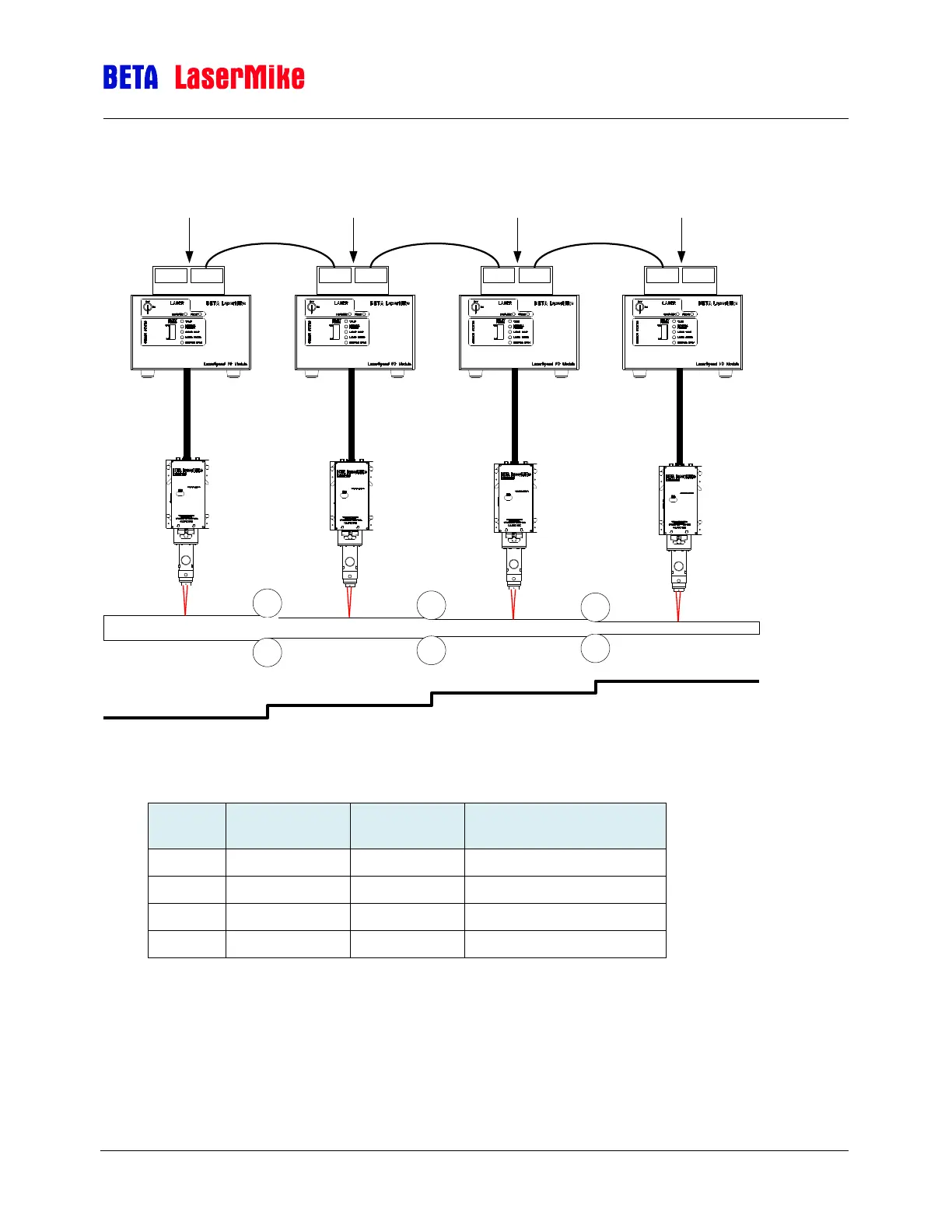LaserSpeed 8000/9000 I/O Module Instruction Handbook
Installation
Part No. 93342 / Drawing No. 0921-01516 Page 25 of 84 Revision E (Dec 2013)
In the figure above, the I/O Modules are configured as follows:
Length/Elongation Port
Output
This configuration assumes that the Auto-Elongation feature is enabled for the
Parallel Data Output. This feature automatically switches the Length/Elongation
port to output Elongation Ratio/Differential Speed when available. The last gauge
in the system (#4 in this example) outputs its measured length, which is the final
product length.
SYNC PORTSYNC PORTSYNC PORTSYNC PORT
Velocity
IN OUT
IN OUT IN OUT IN OUT
Sync Signal
Velocity
Sync Signal
Velocity
Sync Signal
Velocity
Master Middle Slave Middle Slave Last Slave
Measurements
Sync Signal
Sync Signal
Sync Signal
Sync Signal
Measurements
Measurements
Measurements
1 2
3 4
Elongation Measurement System