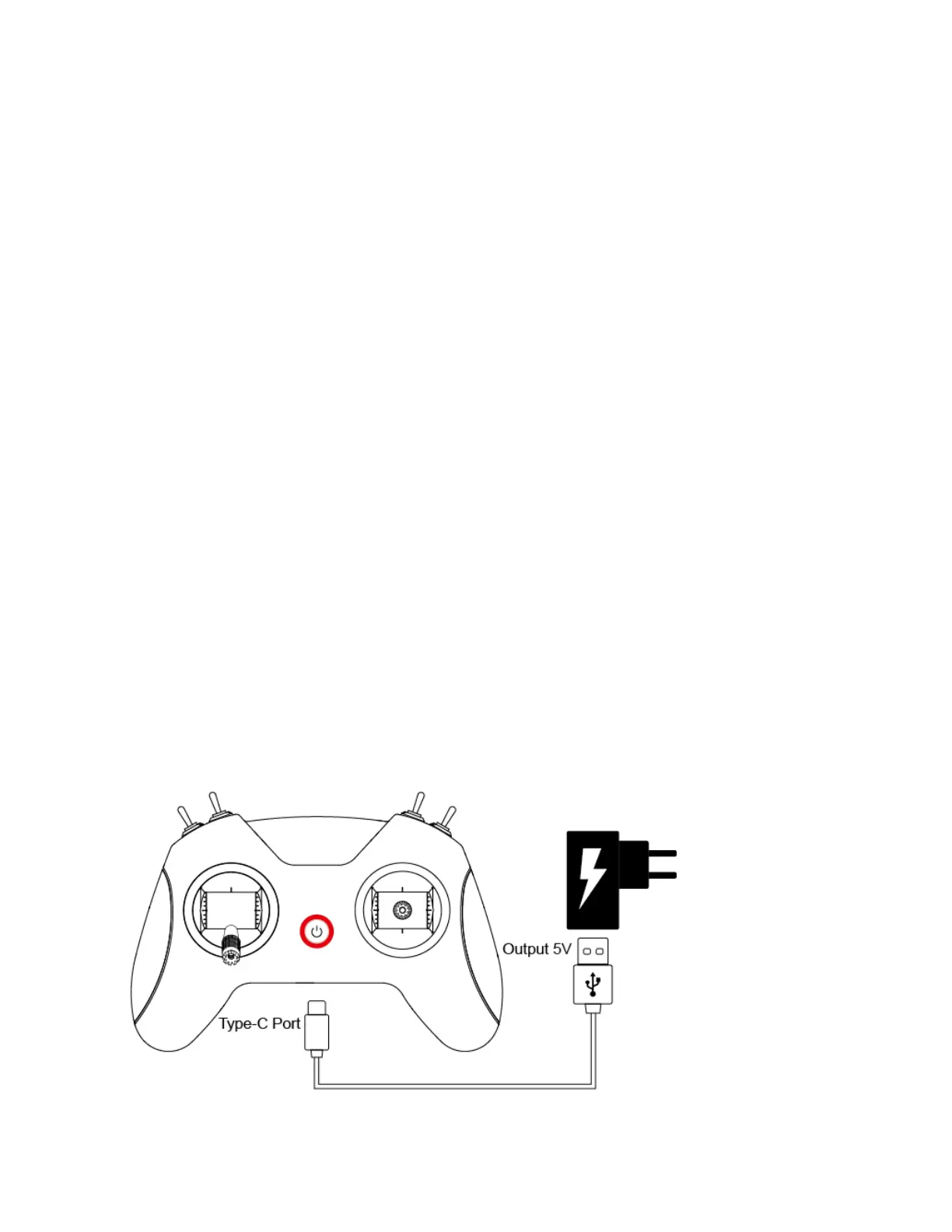Button Functions
There are three buttons on the remote control radio transmitter.
l Power button: Turns the remote control radio transmitter on/off with a long press.
l BIND button: Enter binding mode with a short press (active after the remote control
radio transmitter is powered on).
l SETUP button: Enter joystick calibration mode with a short press after the remote
control radio transmitter is powered on.
Refer “Advanced Settings” for more information on binding or joystick calibration.
Charging the Remote Control Radio Transmitter
The remote control radio transmitter has a built-in 1000mAh battery. If the blue light flashes
slowly, it indicates that the battery is low and needs to be recharged. To charge the remote
control radio transmitter battery:
l Turn off the remote control radio transmitter;
l Connect remote control radio transmitter and adapter with the Type-C cable. (5V
output adapter is allowed, such as mobile phone charger);
l A red LED indicates charging, while off means fully charged.
