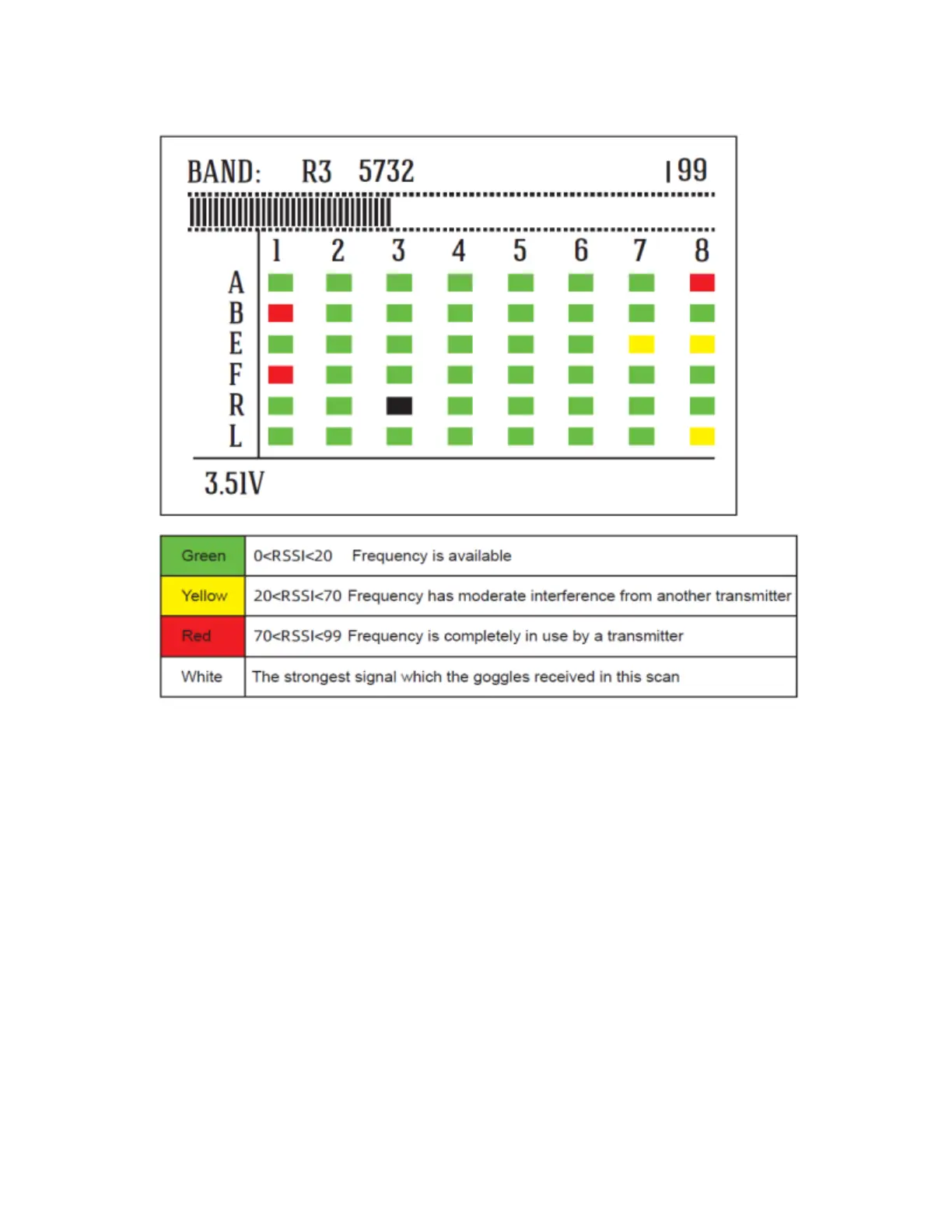l Band Key and Channel Key
In the frequency scan interface, the Band Key can be cycled down to select different bands, and
the Channel Key can be cycled to the right to select different channels.
Pilot can select the goggles frequency by pressing the Band Key and Channel Key.
For example, select a band and channel with green status since these frequencies are not
occupied and signal interference is relatively weak. Then, set the quadcopter to the
corresponding frequency and adjust the goggles to match.
Frequency Selection