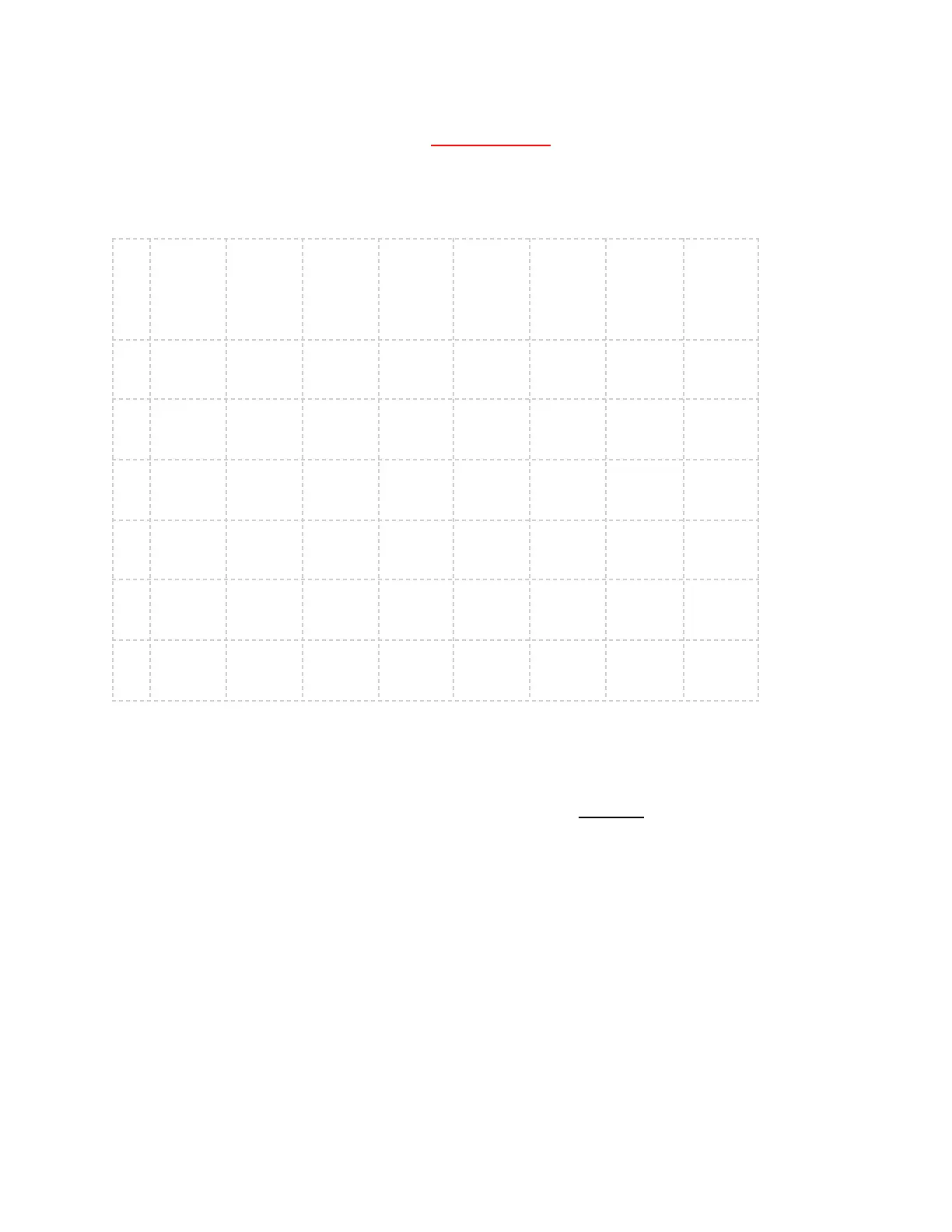The FPV goggles can receive 48 frequency points in the 5.8GHz spectrum, distributed across 6
bands (A, B, E, F, R, and L) of 8 channels each(Channel, (CH-1, ……, CH-8), as shown below:
The stock quadcopter included in this kit only uses 8 frequency points of band B, which is the
second row in the table below:
Press and hold the Search Key for 1 second to automatically search for the frequency point with
the strongest signal strength in the space to obtain the FPV picture of the quadcopter.
We can also shortly press the Band Key to switch to the designated band and use the Chanel
Key to switch to the designated channel so that the FPV glasses goggles can work on the
designated frequency point.
Charging the FPV Goggles
The FPV goggles have a built-in 2000mAh battery and no external battery is required. When
voltage is below 3.55V, a beep will sound in every 10s and it needs to be recharged. We can
also press the S button to check the voltage. To charge the goggles battery:
l Turn off the FPV goggles;
l Connect FPV goggles and adapter with the Type-C cable (5V output adapter is
allowed, such as mobile phone charger);