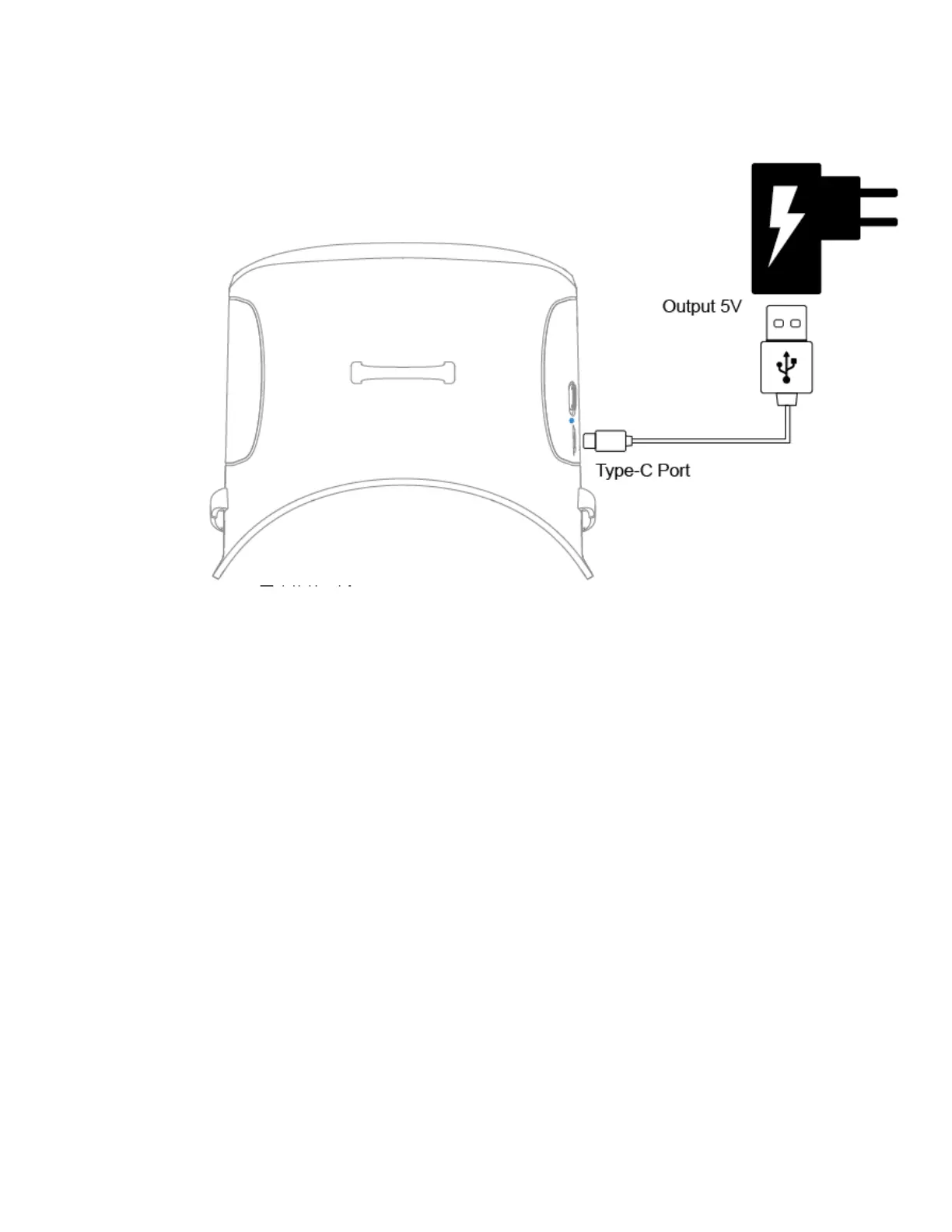l The power light will be blue when charging and lights out when fully charged.
Note: The FPV goggles in this kit cannot be charged with a double-head Type-C data cable.
Quadcopter OSD Menu Operation
The OSD menu is a set of operation interfaces designed to modify the configuration of the
quadcopter.
l Turn on/off quadcopter RGB LED lights;
l Turn on/off sensor;
l Add/Remove information from the flight OSD.
How to Access/Operate OSD Setting Menu
The position of joysticks to access the OSD setting menu is as shown below. The throttle
joystick is moved to the left-center and the direction joystick towards the upward center.
Caution:Make sure the quadcopter is disarmed before accessing the OSD menu.
