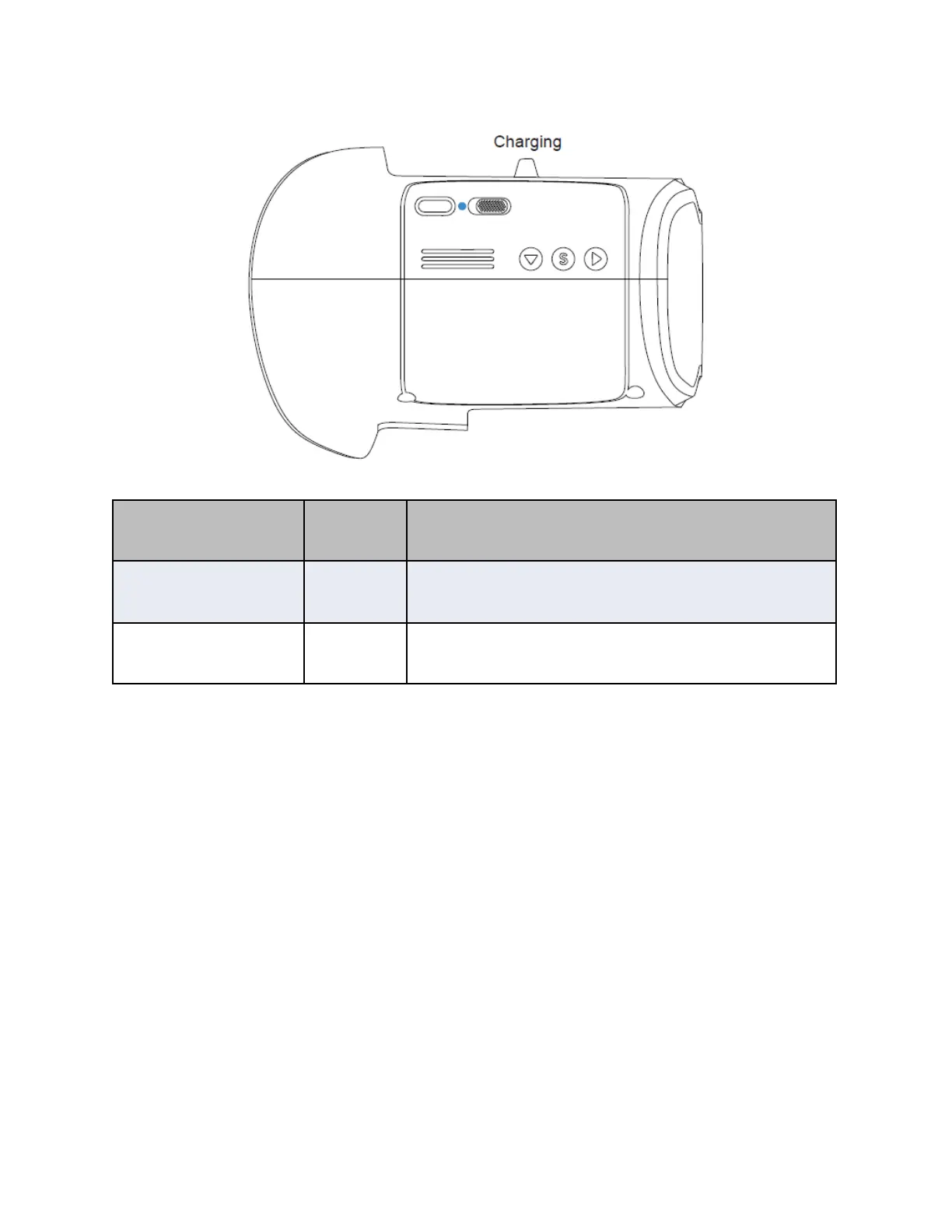Not charging or charging is complete
Advanced Settings
Additional advanced settings are available in case of special operations.
Re-Bind for Quadcopter
If quadcopter and remote control radio transmitter cannot be connected successfully, the pilot
may need to re-bind. This can happen when replacing new electronic parts of the quadcopter
during maintenance or upgrading the remote control radio transmitter. The steps are as follows:
l Power on the quadcopter and wait for its system to load completely;
l Use a screwdriver to lightly press the button on the quadcopter and the status light on
the quadcopter turns green and starts to flash;
l Power on the remote control radio transmitter and wait for its system to load
completely;