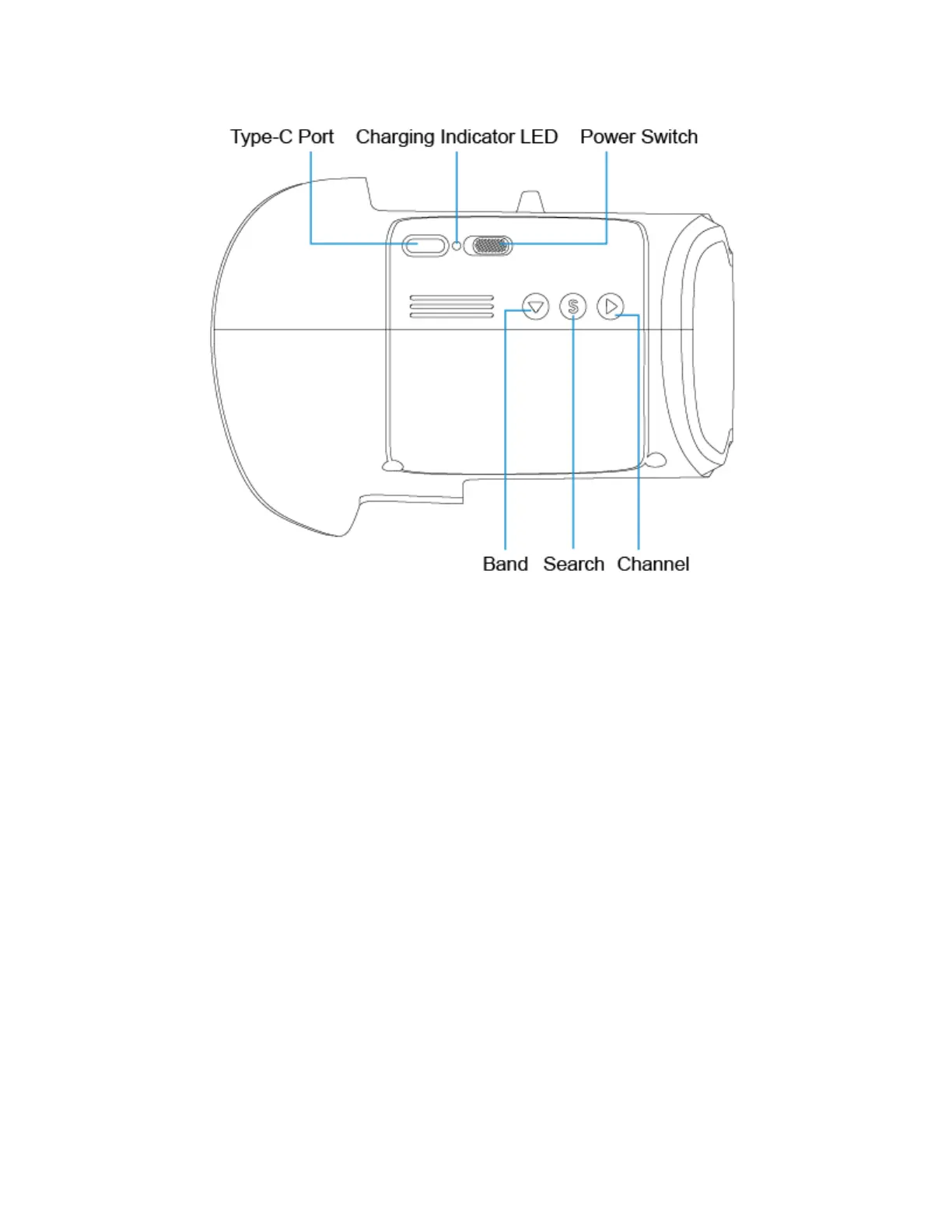chg1:修改对应英文名称
l Power switch
Turn the power switch left and right to turn the goggles on or off. When facing the switch, the left
position is off; the opposite of the position is on.
l Search button (S)
Quick frequency search: Press and hold the frequency search button for 1 second to start the
frequency search. After 3 seconds, a beep will sound and the best available frequency will be
selected. Quick frequency search is completed.
Frequency scan: Short press the frequency search key once to enter the frequency scan
interface.