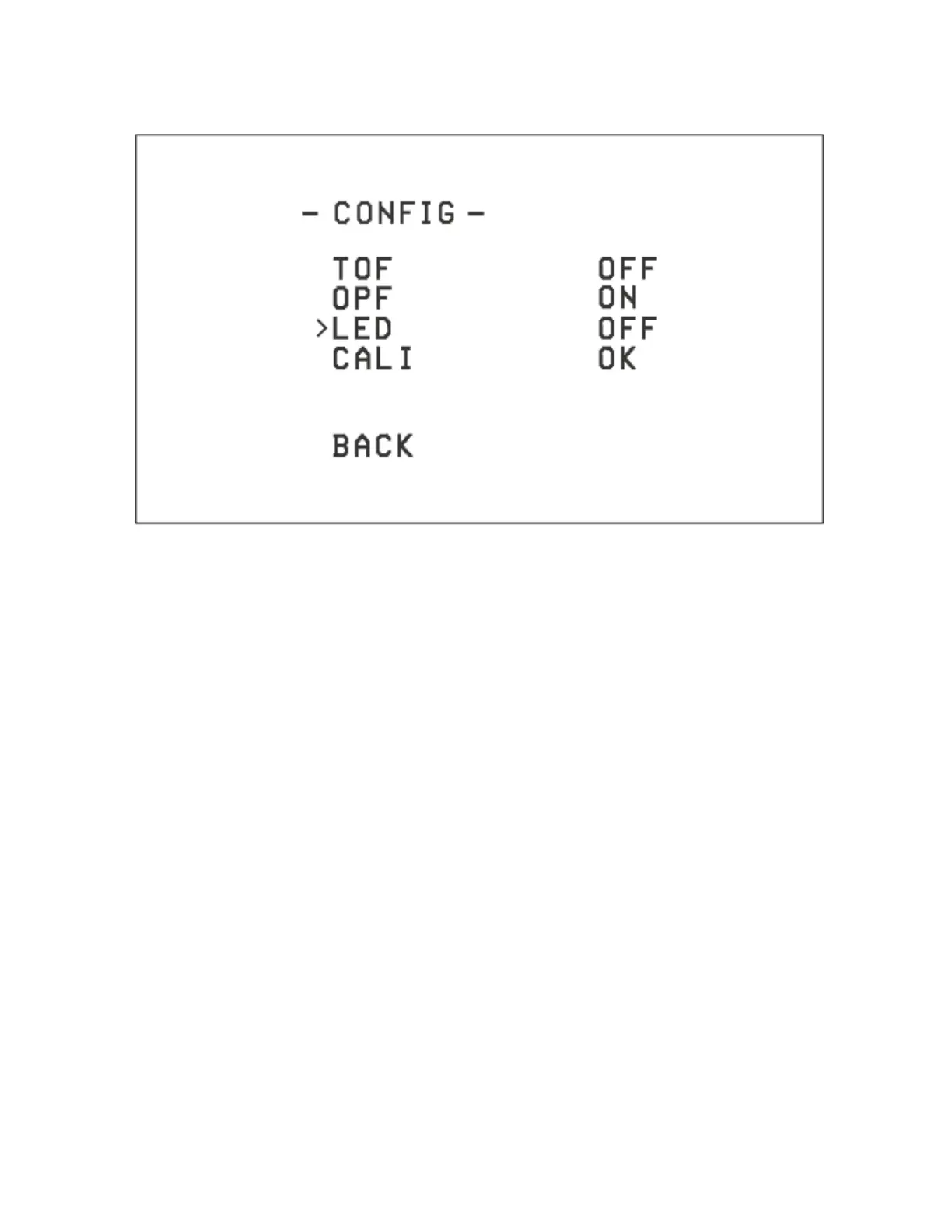Customizing OSD Flight Information
The information displayed in the OSD flight interface can be customized. This information
includes : receiver protocol, flight mode, battery voltage and speed threshold.
l In the MAIN menu, select LAYOUT and enter the LAYOUT menu, as shown below;
l Select the target information item, OFF means no display, ON means display;
l Select SAVE in the MAIN menu to save the settings and exit the OSD.