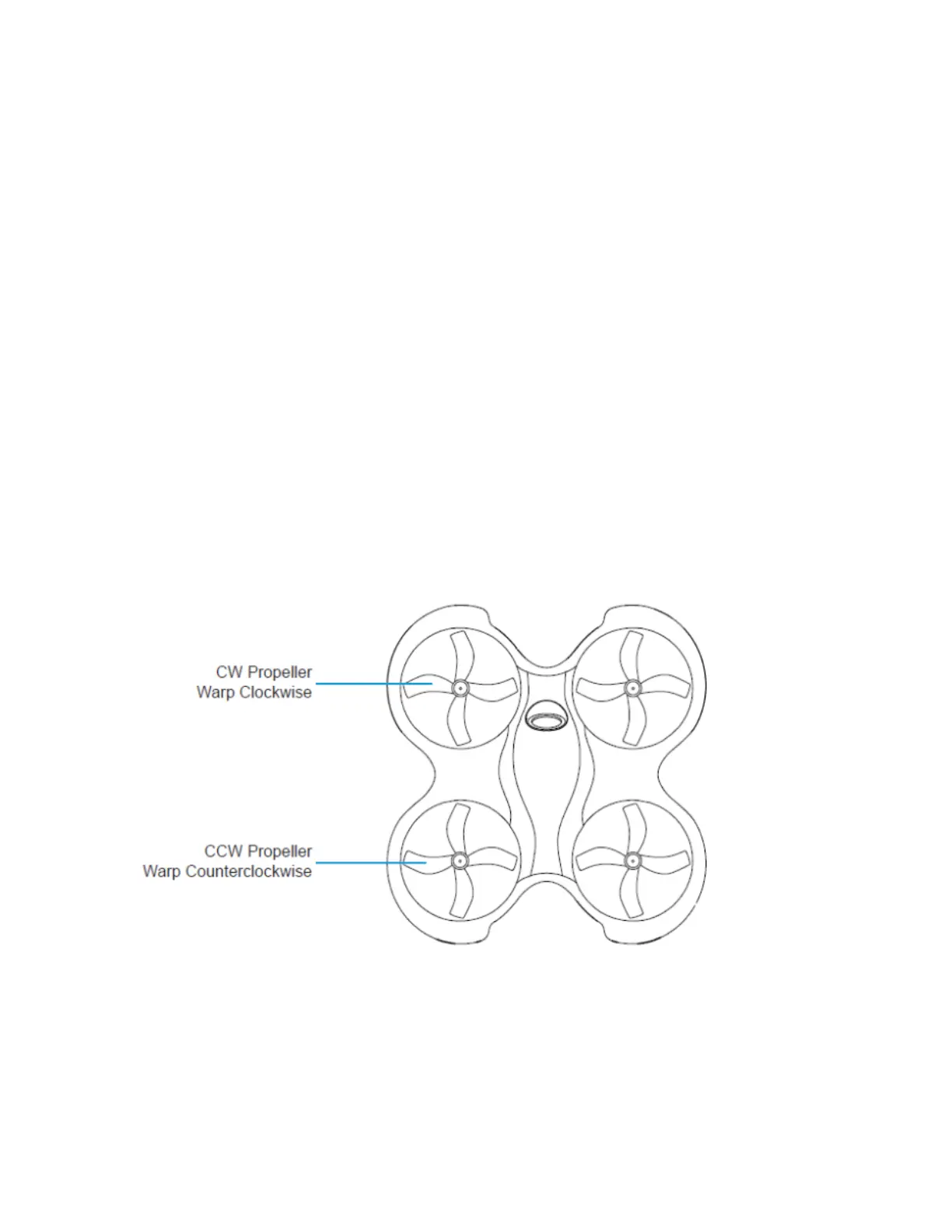l For after-sale service, please reach out via e-mail: Support@betafpv.com
This clause only applies to the products manufactured by BETAFPV and sold by BETAFPV
authorized dealers.
The specific interpretation rights of this clause belong to BETAFPV.
FAQ
How to Replace Propellers
Propellers can be deformed or fall off when quadcopter collides with an object. Bent or missing
propellers need to be replaced.
Use the included propeller removal tool to remove propellers from the motor. Please hold the
motor instead of the frame duct with your hand when removing propellers to protect the frame
from being deformed by overexertion.
4 spare propellers are included: two each clockwise (CW) and counterclockwise (CCW). CW
propeller warps clockwise. It is used on the front left or rear right motor. CCW propeller warps
counterclockwise. It is used on the front right or rear left motor. Install as in the diagram below.
How to Adjust When the Quadcopter Drifts or When It’s Difficult to
Control in Normal Mode
In Normal Mode, the optical flow positioning function of Cetus quadcopter is turned on by
default. Try to avoid an unsatisfactory environment of which ground features are difficult to
