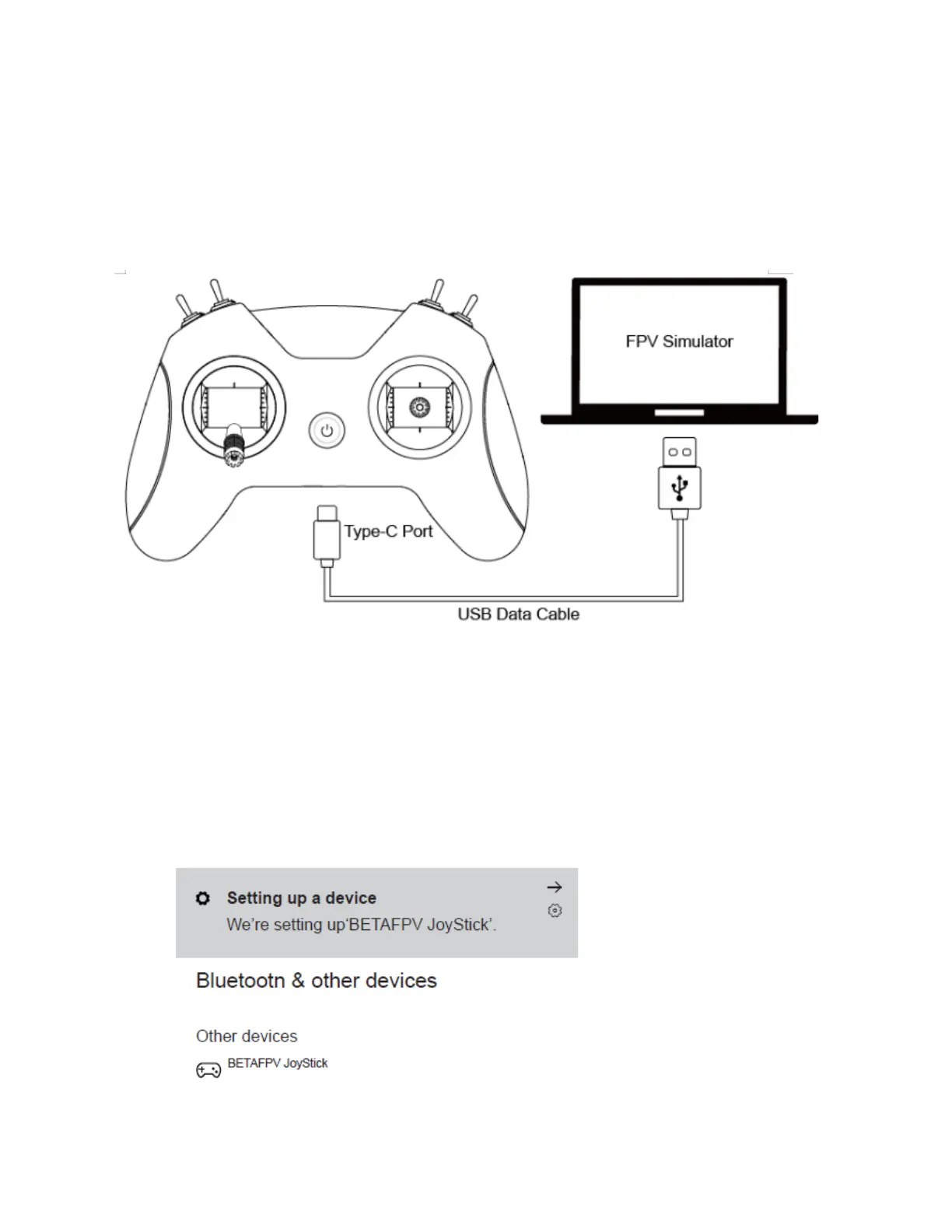How to Use FPV Simulator
The safest and quickest method to get started is to use an FPV simulator. The Lite Radio 2 SE
remote control radio transmitter supports most FPV simulators on the market with a
comprehensive configuration.
To connect your radio:
l Turn on the remote control radio transmitter and wait the blue light to show;
l Connect the remote control radio transmitter with PC by USB cable;
l The correct driver will install automatically. A box pops up to confirm successful
installation.