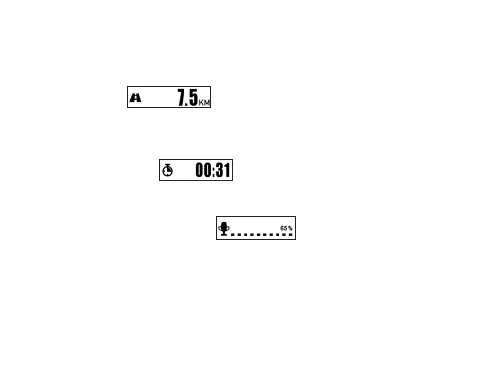120 121
visualizza già il numero di calorie consumate in quanto il corpo consuma calorie
anche in condizione di riposo (BMR). Il sensore di attività visualizza la somma fra
le calorie consumate in condizione di riposo (BMR) e le calorie consumate durante
l’attività (AMR).
7.5 Distanza
Attraverso l’altezza impostata nell’app, il sensore di attività determina la lunghezza
del passo. In base alla lunghezza del passo e al numero di passi, il sensore di atti
-
vità calcola la distanza percorsa.
7.6 Tempo attivo
Il tempo attivo indica da quanto tempo si è in movimento. Il tempo attivo considera
esclusivamente il tempo durante il quale ci si muove.
7.7 Obiettivo quotidiano
Nelle impostazioni dell’app "HealthManager" è possibile impostare un obiettivo
quotidiano (ad es. 10000 passi o 2000 kcal).
L’avanzamento dell’obiettivo quotidiano impostato (in %) è visualizzabile sul display
del sensore di attività.