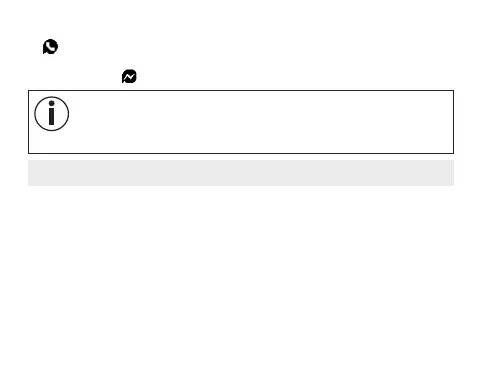126
•
Notifica dei messaggi WhatsApp in arrivo sullo smartphone: sul display compare
finché non viene premuto il pulsante del sensore di attività.
•
Notifica dei messaggi Facebook Messenger in arrivo sullo smartphone: sul di-
splay compare finché non viene premuto il pulsante del sensore di attività.
Le notifiche compaiono sul display del sensore di attività solo se sullo
smartphone sono state attivate le notifiche push.
Se i mittenti sono salvati sullo smartphone con nome e numero di tele
-
fono, viene visualizzato il nome.
8. Trasmissione dei dati allo smartphone
Per trasmettere i dati registrati dal sensore di attività all’app "HealthManager" pro-
cedere come segue:
1. Attivare il Bluetooth
®.
sullo smartphone.
2. Aprire l’app "HealthManager". I dati registrati vengono ora trasmessi allo smar
-
tphone se quest’ultimo e il sensore di attività si trovano ad una distanza adeguata.