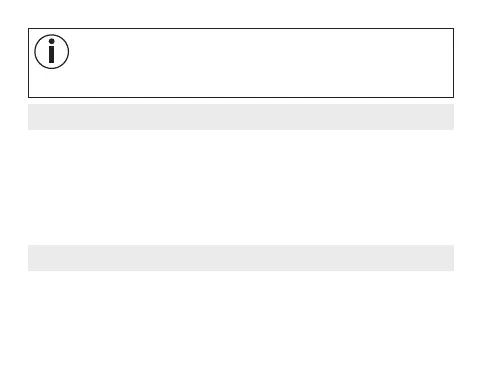48
The notifications only appear on the display of the activity sensor if you
have activated the „push function“ on your smartphone.
If the senders are stored on your smartphone with their name and num
-
ber, the name will be displayed.
8. Transferring data to your smartphone
To transfer the recorded data from your activity sensor to the “HealthManager”
app, proceed as follows:
1. Activate Bluetooth
®
on your smartphone.
2. Open the “HealthManager” app. The recorded data is now automatically trans
-
ferred to the smartphone if your smartphone and your activity sensor are in
range of each other.
9. Cleaning
Regularly clean your activity sensor with a damp cloth. Remove skin residue and
dirt from the strap and especially from the contact surfaces on the inside of the
strap so that the material is not damaged.