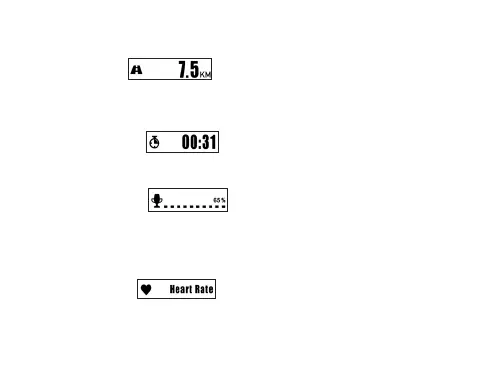42 43
activity sensor displays the total number of calories burned whilst resting (BMR)
and actively burned calories (AMR).
7.5 Distance
The activity sensor calculates your stride length using the height you have entered
in the app. The activity sensor then uses the stride length and the number of steps
to calculate the distance you have covered.
7.6 Active time
The active time shows you how long you have been active. The active time only
counts the time during which you have been moving.
7.7 Daily target
You can set a daily target in the settings of the “HealthManager” app (e.g. 10000
steps or 2000 kcal).
You can see the current progress towards the set daily target (in %) on the display
of the activity sensor.
7.8 Heart rate
The activity sensor has an optical sensor that helps you to measure your heart
rate in real time.