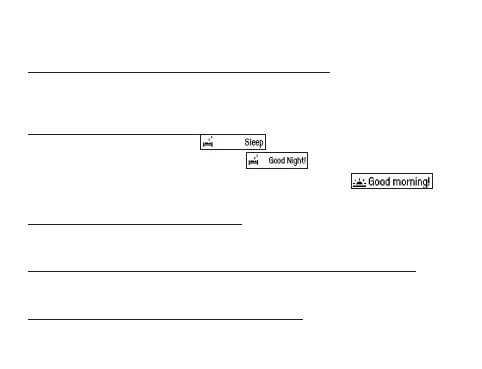52
covered will deviate from the actual distance as the activity sensor will interpret all
your physical movements as steps.
How many days/nights can the activity sensor record?
The activity sensor can record 30 days and 7 nights. If all memory spaces are full,
the oldest recordings will be automatically overwritten. We therefore recommend
that you carry out the data transfer at least once a week.
How do I activate sleep mode?
Press the button repeatedly until
is shown on the display.
Press and hold the button for 3 seconds.
appears on the display and
the device switches to sleep mode.
To exit sleep mode, press and hold the button for 3 seconds.
ap-
pears on the display.
How can I activate the alarm function?
Enter the desired alarm time in the “HealthManager” app. Synchronise the activity
sensor with the app after entering/changing the alarm time.
Can I also wear the activity sensor in the shower or whilst swimming?
No, the activity sensor is only splash-proof. Do NOT use the activity sensor in the
shower or whilst swimming!
How do I correctly dispose of the activity sensor?
You can find information about this in Chapter “11. Disposal”.