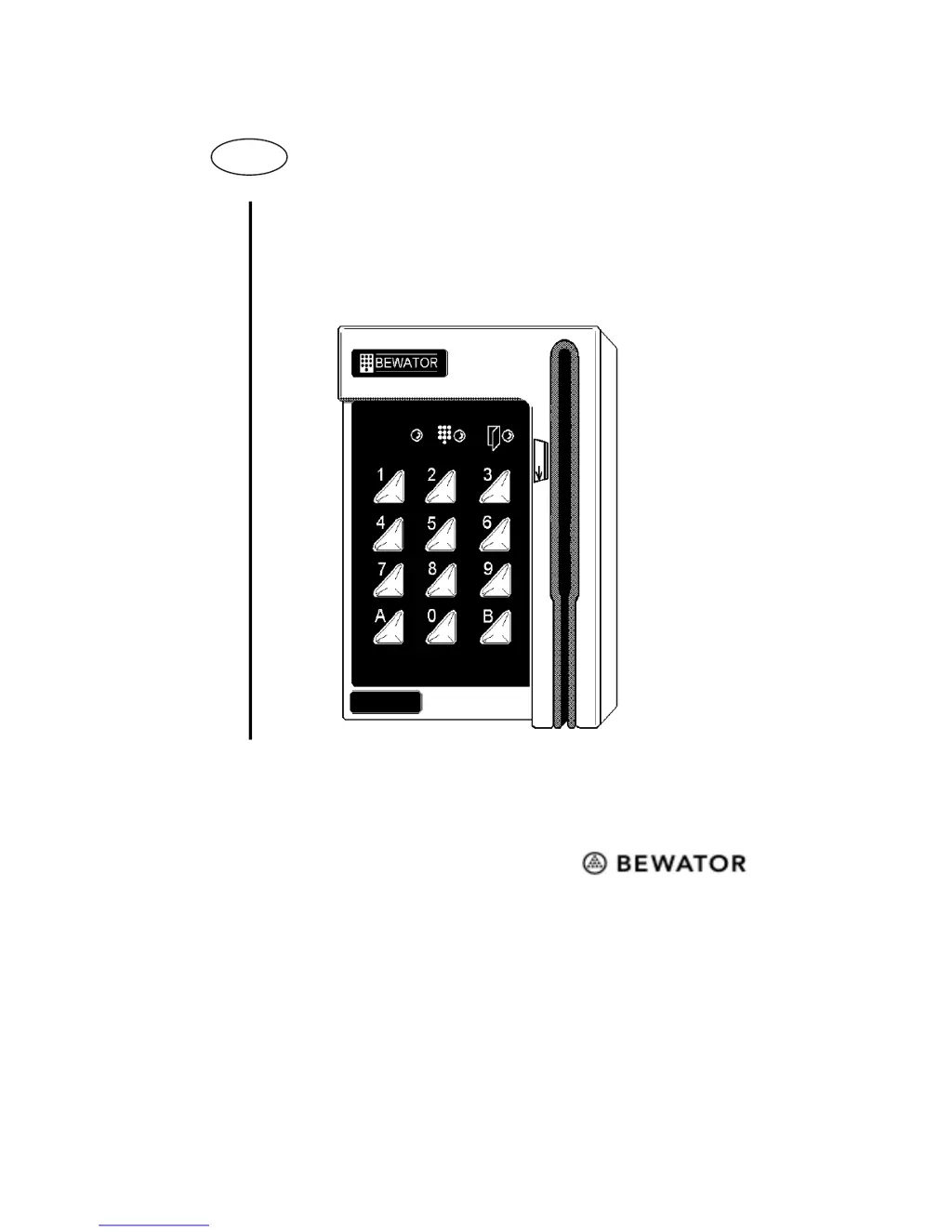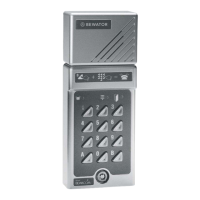What to do if a Bewator Intercom System card swipe doesn't beep or respond?
- JJodi JonesAug 1, 2025
If your Bewator Intercom System doesn't beep or respond when you swipe a card, it might be due to a loose, dirty, or damaged reader head. Try tightening the reader head first. If that doesn't work, clean the reader head with a special cleaning card. If the issue persists, you may need to change the card reader or reader head.