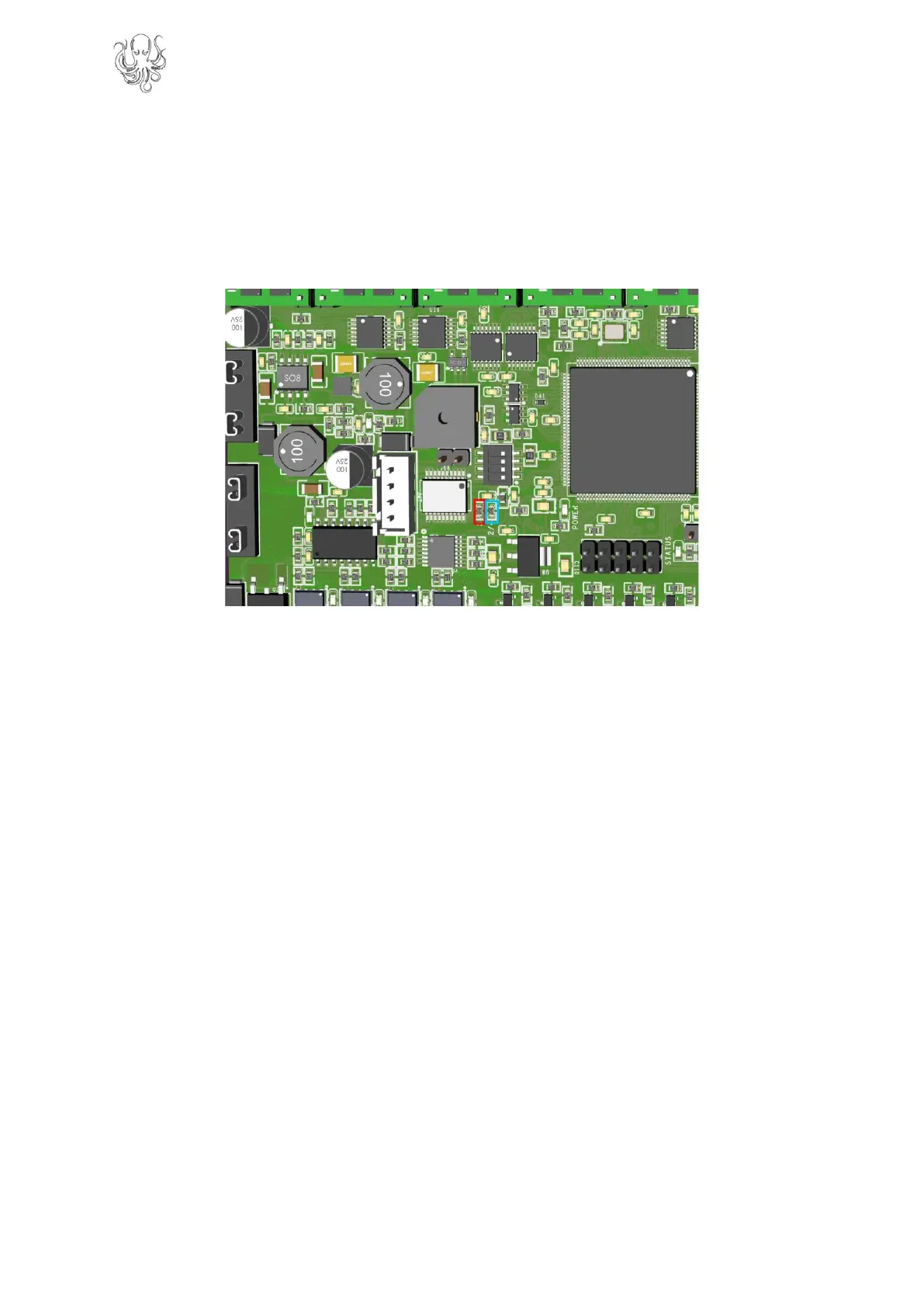If you are using a three-wire arrangement, then you will also need to make a small
adjustment to an SMD resistor on the board. The image below shows the factory default
resistor setting in the blue box (2/4 wire arrangement). Using a 3 wire arrangement will
require you to move the resistor from the blue box into the red box and then to leave the
pads in the blue box unpopulated. These resistors are 0 so if you do not feel comfortable
soldering them back in place you can always just create a solder bridge between the pads
instead, selecting the pads appropriate to your arrangement.
