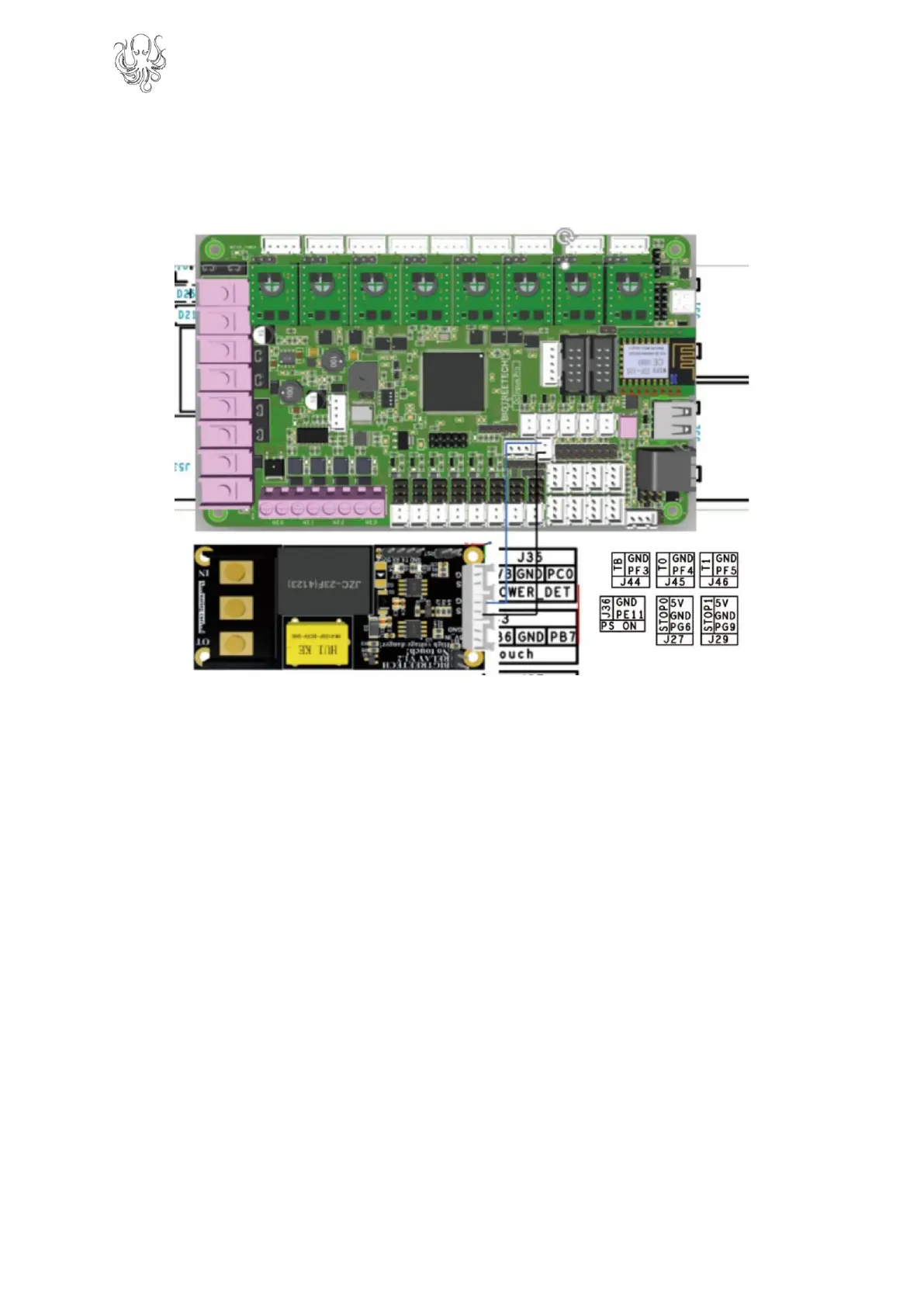2.2 AUTOMATIC POWER DOWN WIRING
When using the BIGTREETECH Relay V1.2 module, the wiring can be performed as shown
in the figure below.
Note: Since power will still be supplied to the Relay 1.2 module after it has cut
power to the motherboard, it is extremely dangerous to touch the it while the
printer is still connected to mains. Always remove all mains power when
working on this wiring.
2.3 BL TOUCH WIRING
When using a BL Touch, wire it to the motherboard as shown in the figure below. As always,
never perform any work on the motherboard with power applied.
