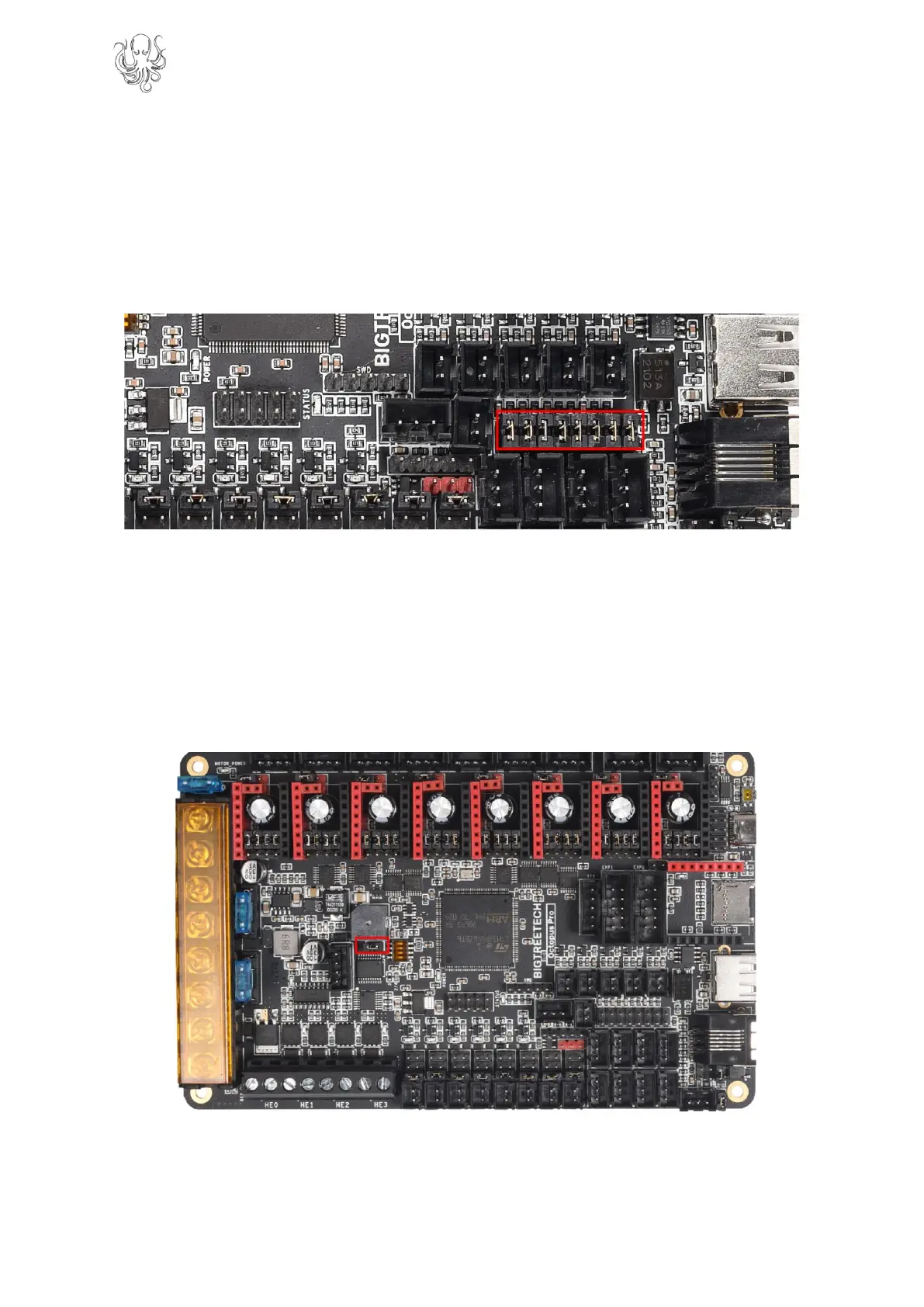4.3 STALLGUARD JUMPER SETTINGS
The “diag” jumpers which are used to connect the diagnostic output pin to the endstop
inputs for drivers which support the stallguard feature (TMC2209/TMC2226, etc…) can be
found in the location shown in the image below.
The exact diag numbering can be found by looking at the pins file or the silkscreen beneath
the board.
4.4 MCU POWER JUMPER
The Octopus can be powered using the USB-C port by inserting the jumper as shown
below. This can make it easier to compile and download firmware directly to the
motherboard using DFU mode.
If you do not connect this jumper then you must provide the board with power via the main
input supply if you would like to communicate via USB-C.
