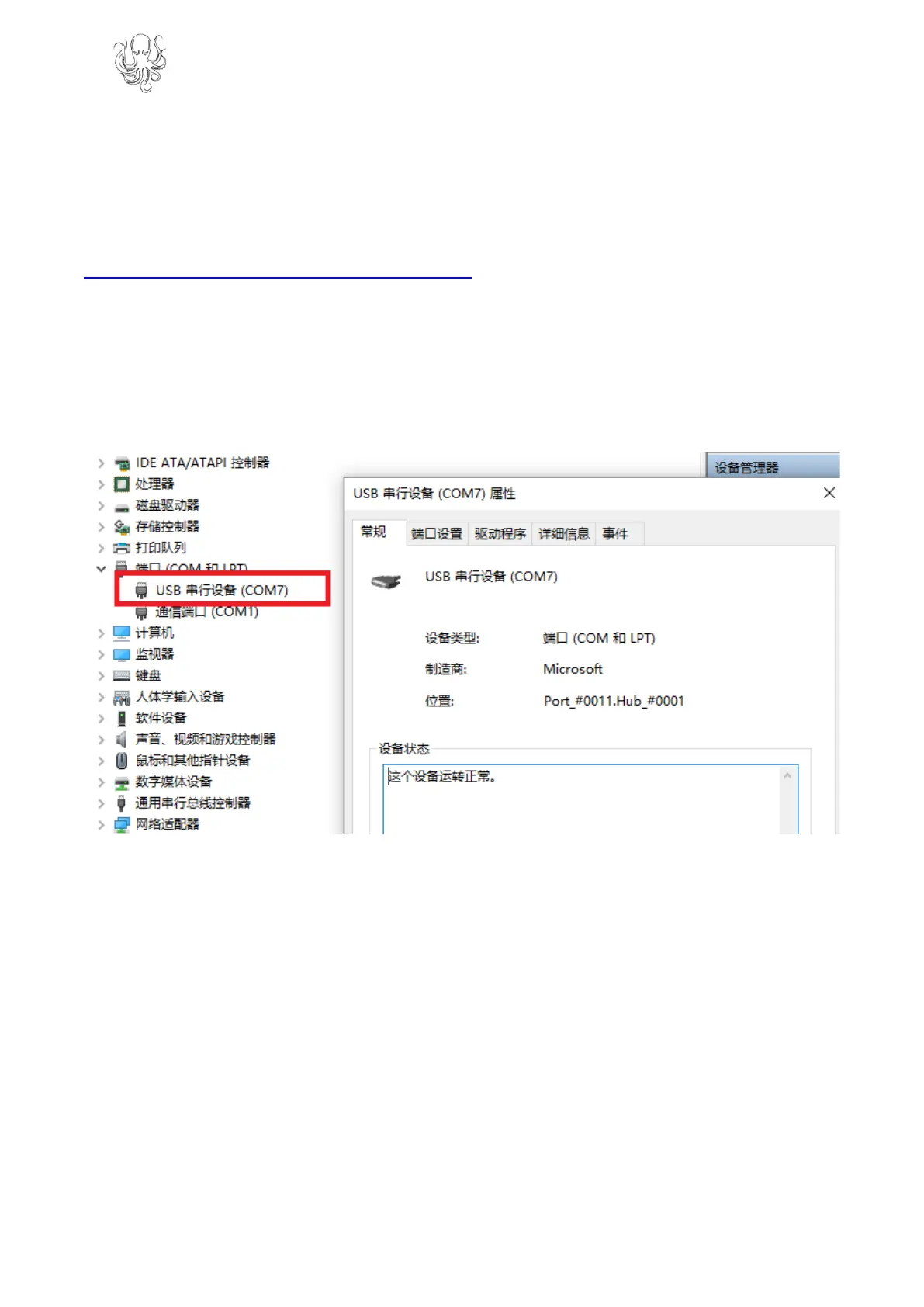6 COMMUNICATING WITH THE MOTHERBOARD
After connecting the motherboard to a computer via a USB cable, the driver will be
automatically installed (windows, linux and macos). Upon installation of the driver the
motherboard should automatically enumerate as a virtual serial device which can be used
for data transfer. If it fails to do so, you can visit our GitHub website:
https://github.com/bigtreetech?tab=repositories and find the corresponding repository to
download the driver.
If you would like to confirm that the driver has been installed correctly you can access the
device manager in windows and look for a virtual com port when the motherboard is
plugged in. In the image below the motherboard has been assigned COM7 however your
operating system may assign it any available COM port number. Other operating systems
will list serial ports in a different manner.
