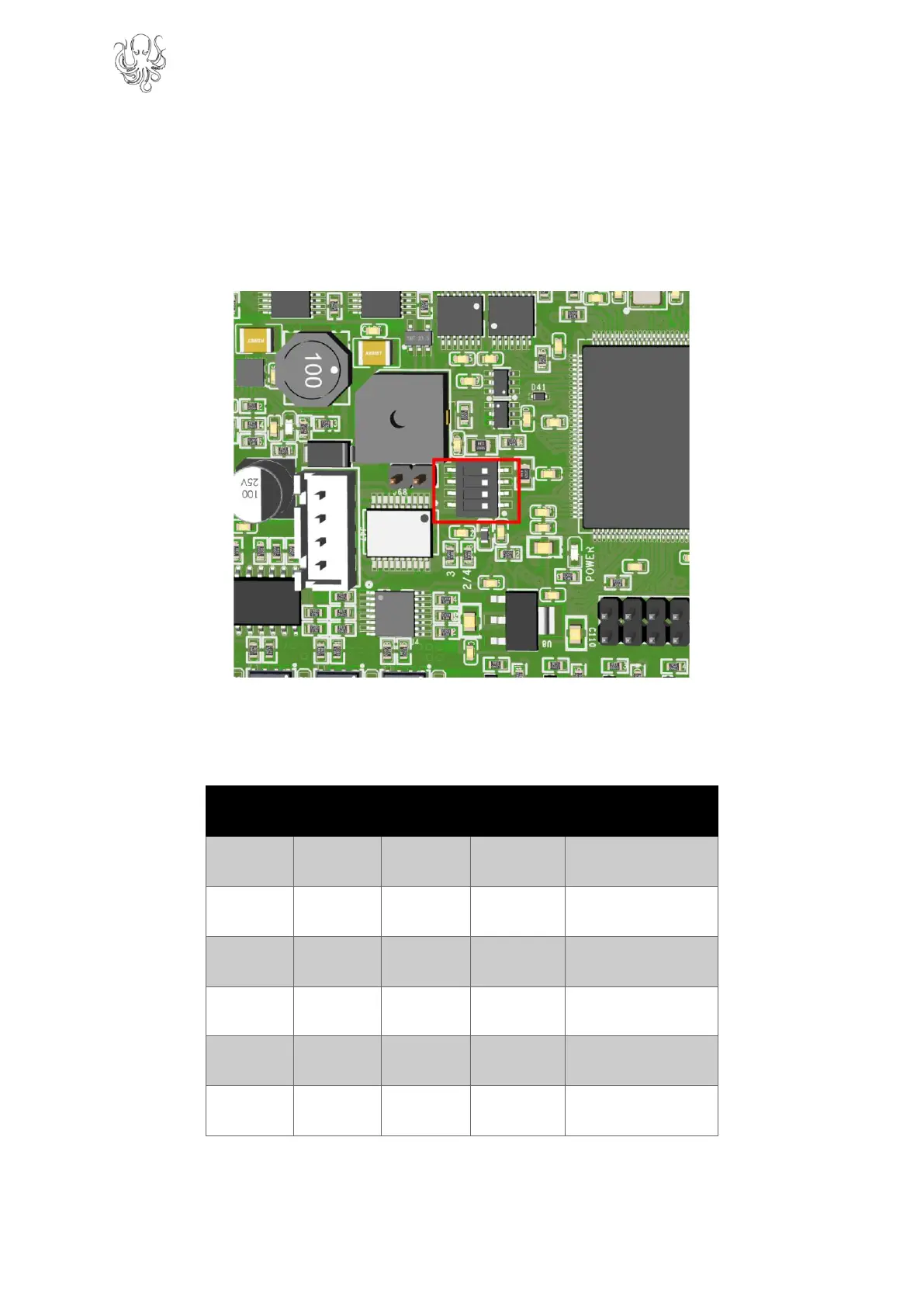4.5 PT100/PT1000 DIP SWITCHES
The PT100 amplifier supports 2,3 and 4 wire connections to the board. However, the DIP
switch needs to be configured for the setup that you are using.
You can find the DIP switch in the location shown in the image below. Note that the DIP
switch has switch numbers and the “on” position printed on it.
Select the connection arrangement for your thermistor according to the table below. Bear in
mind that you will still need to configure your firmware using the correct sense resistor
values which will be 430 for the PT100 and 4300 for the PT1000.
