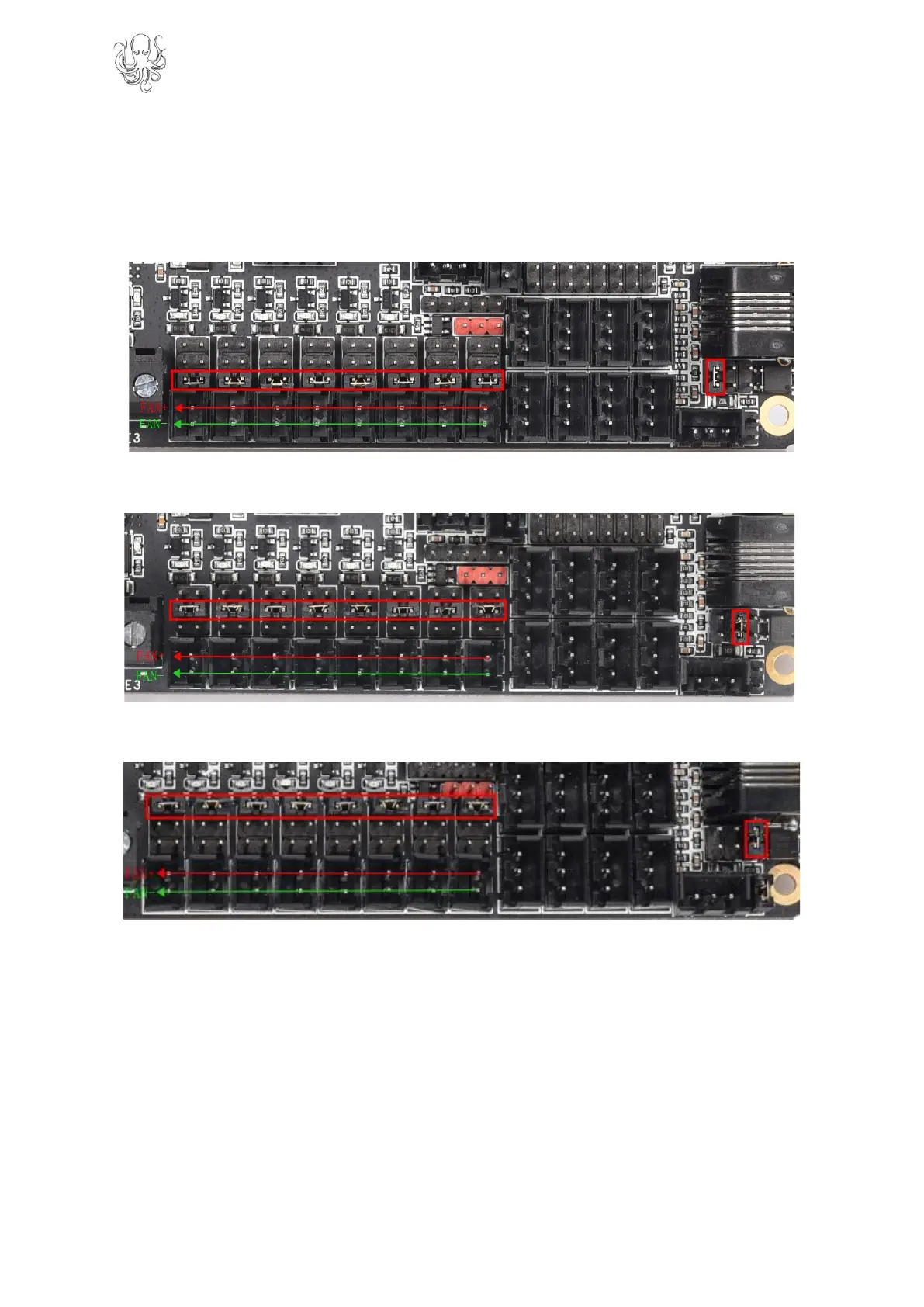All of the fan outputs and the proximity sensor input can individually have the voltage
supplied by their pin header selected by configuring the jumpers associated with each
header.
Configure the jumpers as below to select 24V (note that all are shown in the same
configuration even though they can be individually configured).
Configure the jumpers as below to select 12V.
Configure the jumpers as below for 5V.
Note: Since the jumpers carry a voltage rail directly from one of the regulators
or from the input, if you short the jumpers in any way other than the shown
connections, you will likely cause damage to the motherboard. When
connecting the fan, make sure that you connect the positive terminal to the
positive output as shown in the images.
