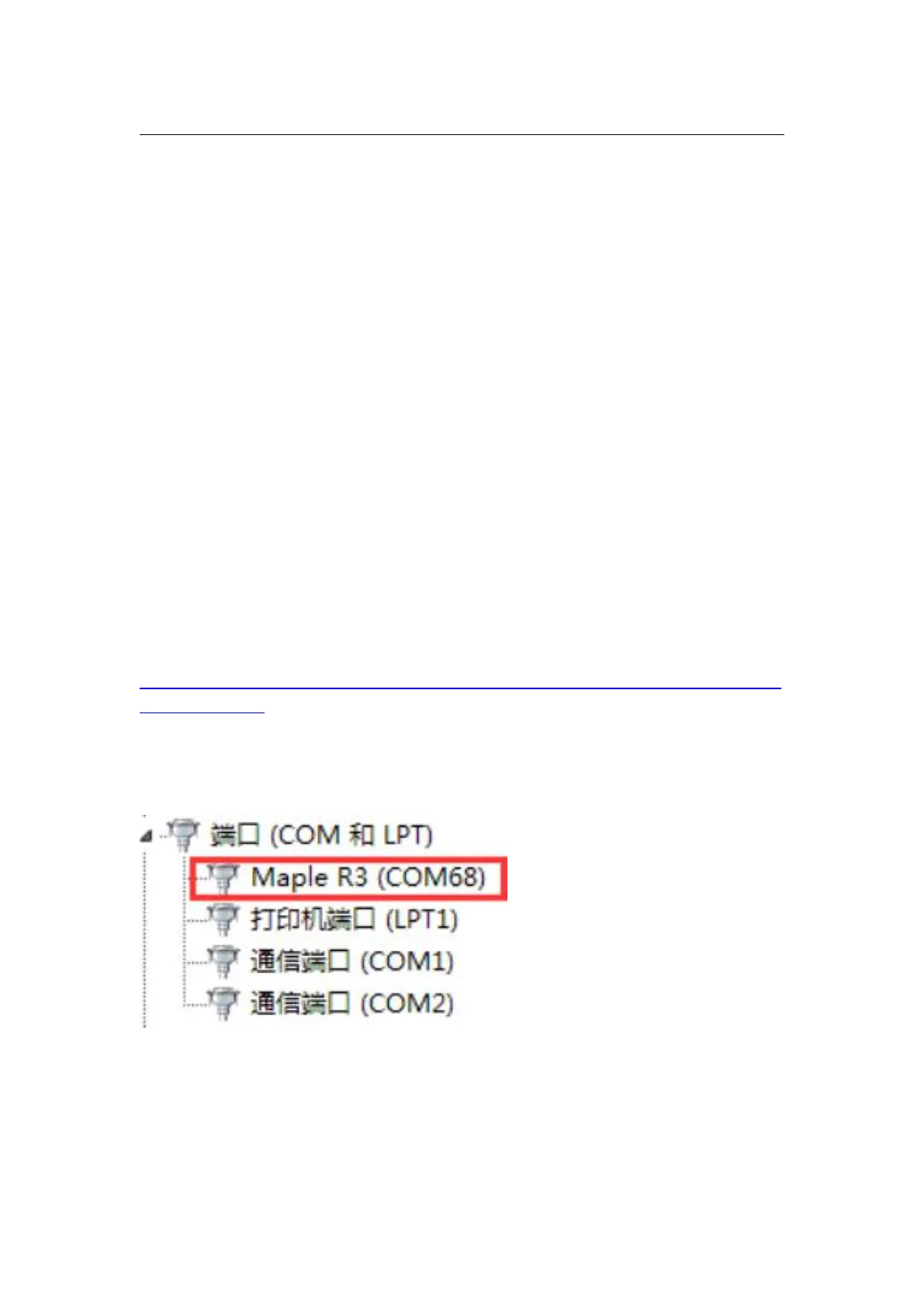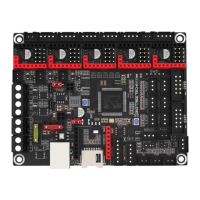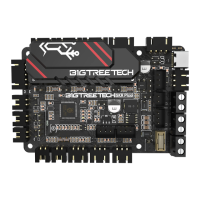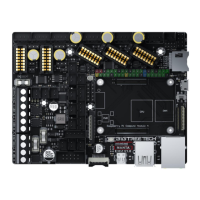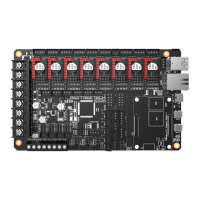Shenzhen BIGTREE technology co., LTD.
BIG TREE TECH
Onboard LED information
The 3.3V LED is the power indicator light. The LED is on when the board is powered.
The blue ‘status’ LED flashes when the firmware is updated, and stops flashing when the
update is complete.
The green LED D8 is the heated bed status indicator light. It is on when the heated bed is
powered and off when the heated bed is not powered.
The green LED D6 is the extruder status indicator light. It is on when the extruder is
powered and off when the extruder is not powered.
The green LED D7 is the fan (Fan0) status indicator light. It is on when the fan is powered
and off when the fan is not powered.
Communication between board and computer
After the board is connected to the computer through the USB cable, the computer will
automatically install the needed driver. After the driver installation is completed, the
board can be identified for data transmission. If the installation fails, you can download
the needed driver from here:
https://github.com/bigtreetech/BIGTREETECH-SKR-MINI-V1.1/tree/master/firmware/ma
pleDrv-USBdriver
Download the file named mapleDrv for installation. After the driver installation is
completed, open the ”Device Manager” to see the port to which the board is connected.
If you see the same as in the picture below, then the board is successfully connected.
6
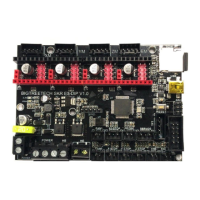