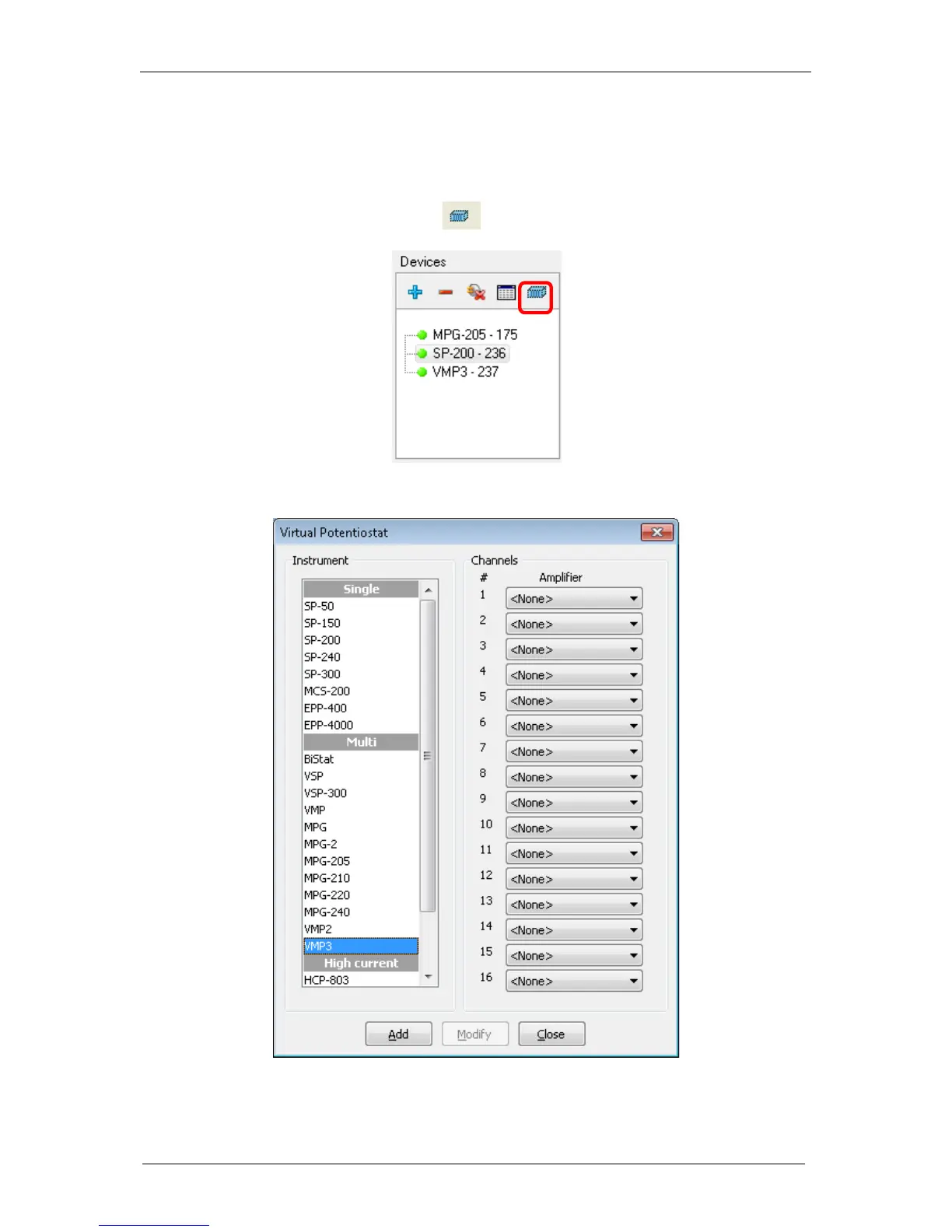6.5 Virtual potentiostat
The user can work with the EC-Lab
software without being connected to an instrument. In
that case, the software sees a virtual potentiostat that is not available for experiments but can
be used as a user’s interface. The user can select his virtual instrument in the “Devices” frame,
click on the “Virtual potentiostat” button then, the corresponding software interface will
be displayed.
Fig. 91: Virtual potentiostat button (in the red rectangle).
The available techniques and time base are different depending on the instrument selected.
Fig. 92: Virtual potentiostat window.