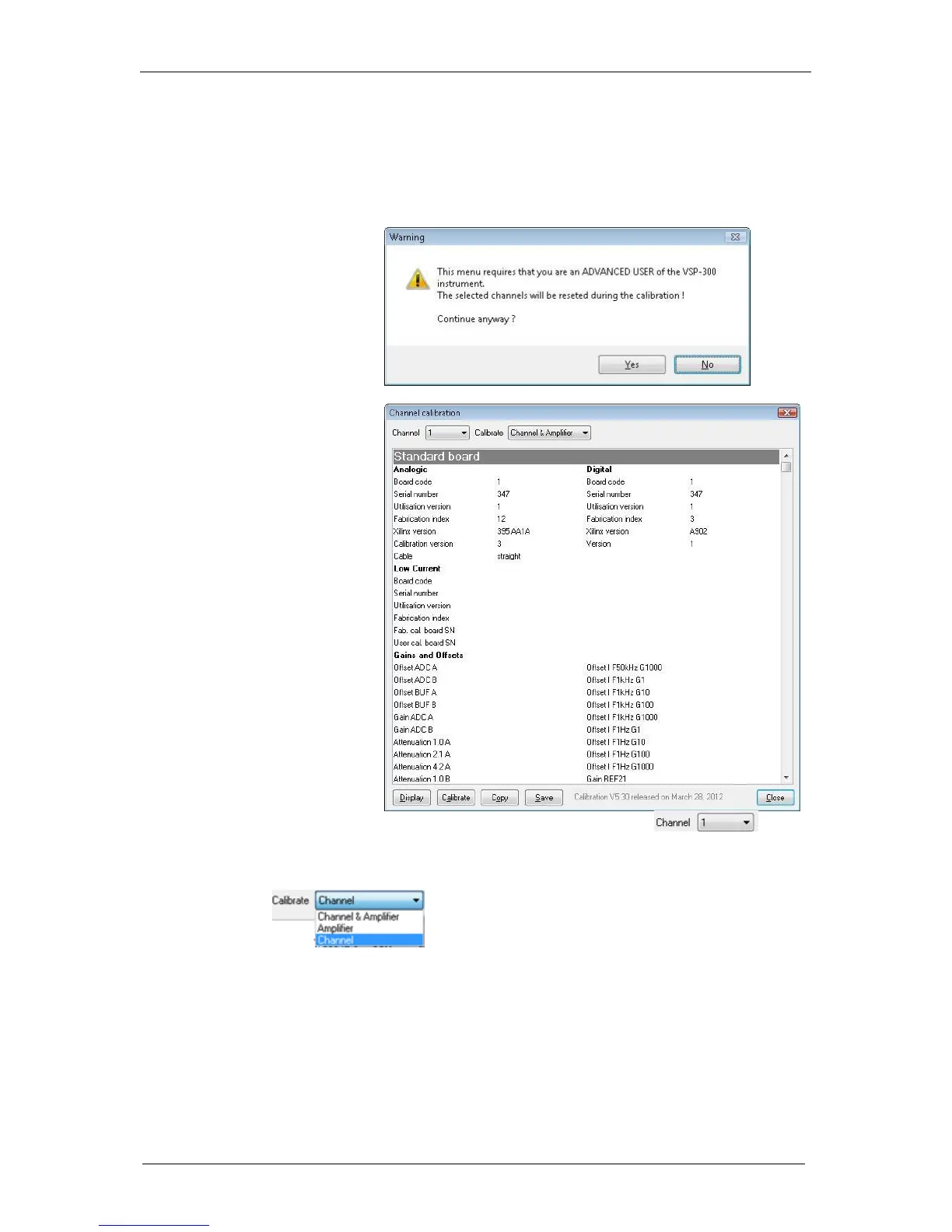8.2 Channel calibration with EC-Lab
®
software
8.2.1 Potentiostat/galvanostat board calibration
To perform the calibration the user has to follow the procedure described in detail hereafter.
The calibration procedure lasts a few minutes.
3) Select the channel you want to calibrate with the drop-down box
4) Select the type of the calibration you want to run with the drop-down box: three different
calibrations are offered i.e. only the “Channel”, the “Channel & Amplifier”, or only the
“Amplifier” .
If you want to calibrate:
- the channel board alone, select “Channel”
- the booster and the channel board, select “Channel & Amplifier”
- the booster alone, select “Amplifier”
5) Click on the “Calibrate” button and this warning message appears which indicates that
if you start the calibration all the settings of the channel selected will be reset.