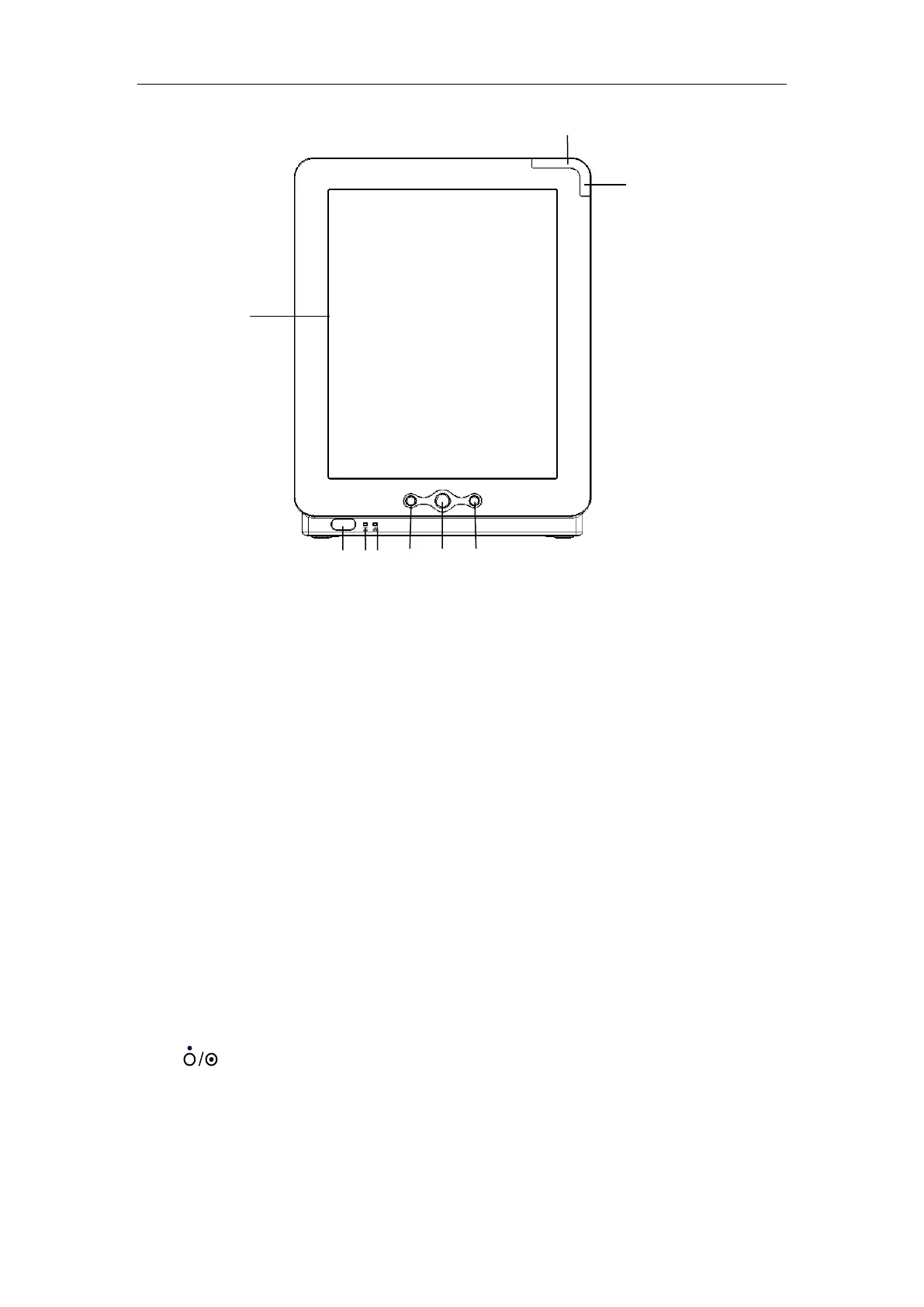Patient Monitor User’s manual
1-3
Q7 Patient monitor:
1. Physiological alarm indicating lamp
When a physiological alarm occurs, this lamp will light up as defined
below:
High level alarm: the lamp quickly flashes red.
Medium level alarm: the lamp slowly flashes yellow.
Low level alarm: the lamp lights yellow without flashing.
2. Technical alarm indicating lamp
When a technical alarm occurs, this lamp will light up as defined below:
High level alarm: the lamp quickly flashes red.
Medium level alarm: the lamp slowly flashes yellow
Low level alarm: the lamp lights blue without flashing.
3. Display screen
4. Power button
5. Power indicating lamp
It is a LED that lights green and orange, the status of the LED is specified
as follows: