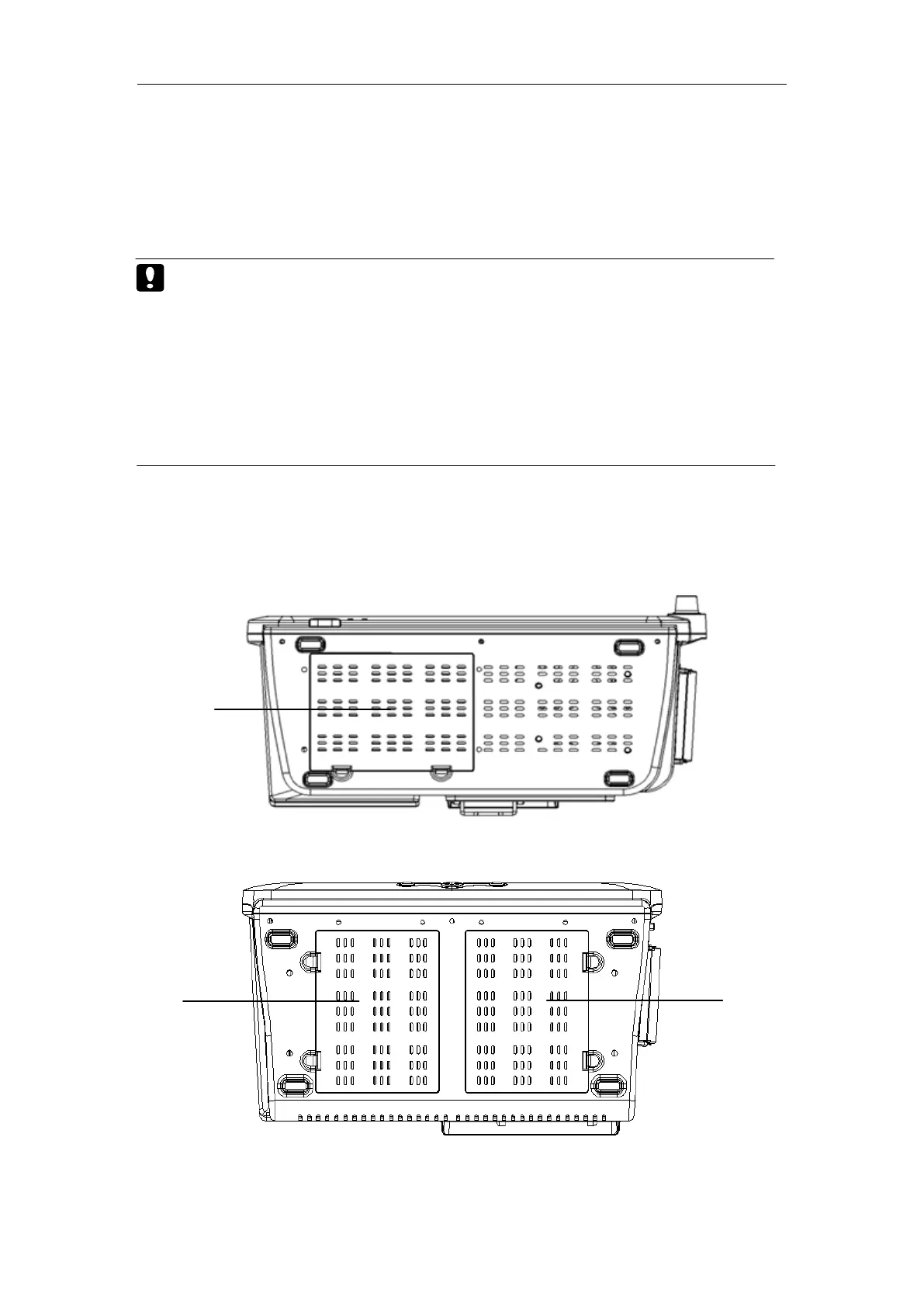Patient Monitor User’s manual
1-2
5. SpO
2
connector (BLT)
6. ECG connector
7. NIBP connector
8. Module slots
9. SpO
2
connector(specially for
Nellocor SpO
2
)
10. Recorder
11. Handle
Caution: In order to prevent poor contact due to dust accumulated,
please regularly clean the contact point according to actual
application condition. Before cleaning, the monitor must be
powered off. When cleaning, please wipe the point with
medical cotton dipped into medicinal alcohol by use of a
nipper.
1.2.3 Bottom View
Q3/Q5
Patient monitor:
Q7
Patient monitor:
1. Battery compartment
1
1
1