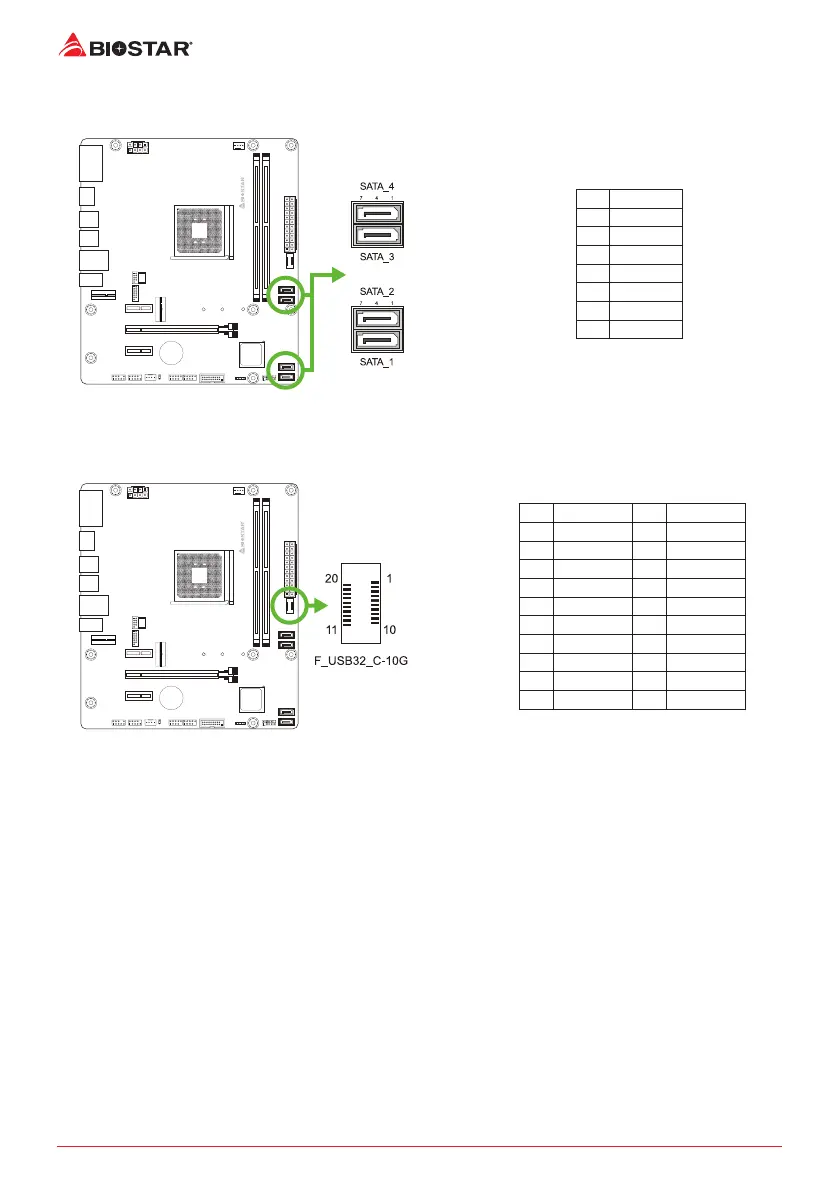28 | Chapter 2: Hardware installaon
SATA_1/ SATA_2/ SATA_3/ SATA_4: Serial ATA 6.0 Gb/s Connectors
These connectors connect to SATA hard disk drives via SATA cables.
Pin Assignment
1 Ground
2 TX+
3 TX-
4 Ground
5 RX-
6 RX+
7 Ground
F_USB32_C-10G: Header for USB 3.2 (Gen2) Ports at Front Panel
This USB type-C header allows user to add addional USB ports on the PC front panel, and also
can be connected with a wide range of external peripherals.
Pin Assignment Pin Assignment
1 VBUS 11 VBUS
2 SSTX1+ 12 SSTX2+
3 SSTX1- 13 SSTX2-
4 Ground 14 Ground
5 SSRX1+ 15 SSRX2+
6 SSRX1- 16 SSRX2-
7 VBUS 17 Ground
8 CC1 18 D-
9 SBU1 19 D+
10 SBU2 20 CC2