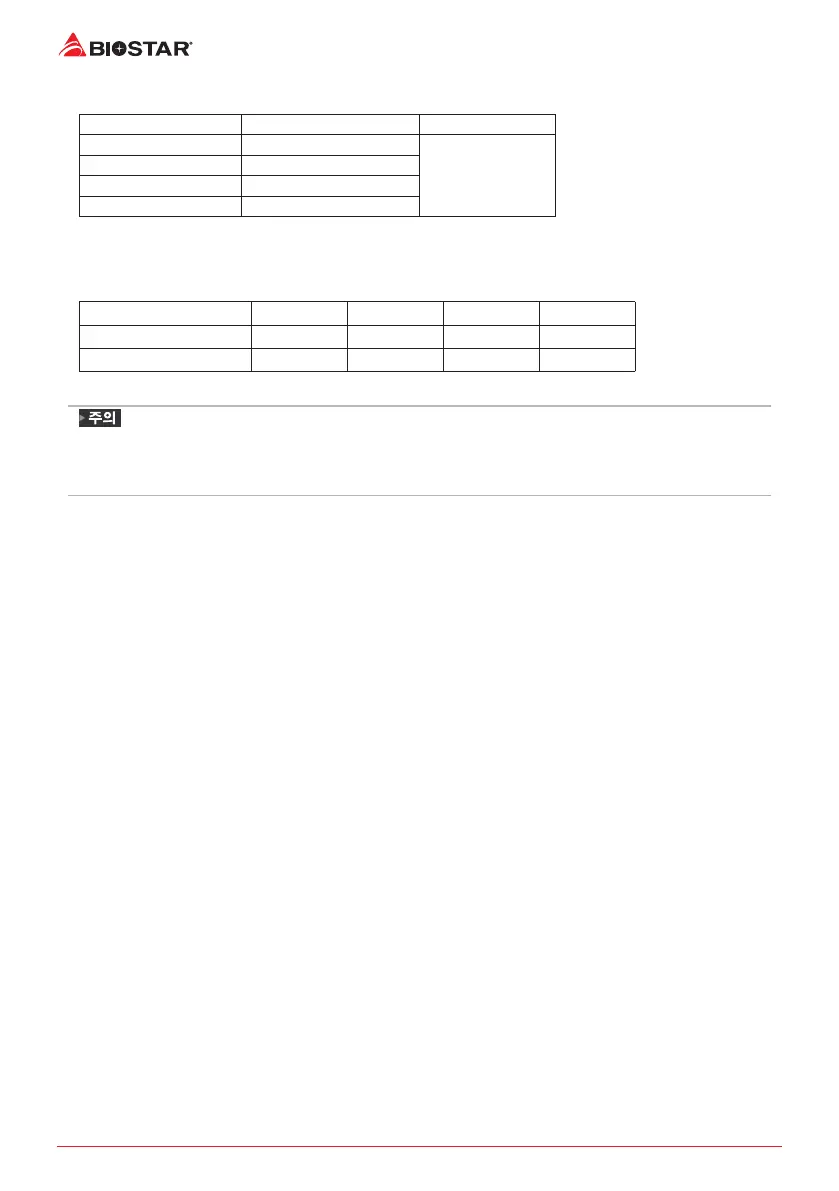14 | 챕터 2: 하드웨어 설치
메모리 용량
DIMM소켓 위치 DDR4 모듈 총 메모리 크기
DDR5_A1 8GB/16GB/32GB
최대 128GB.
DDR5_A2 8GB/16GB/32GB
DDR5_B1 8GB/16GB/32GB
DDR5_B2 8GB/16GB/32GB
듀얼 채널 메모리 설치
듀얼 채널 기능을 활성화 하기 위해서는 다음의요구사항을 참조하시기 바랍니다: 동일
용량의 메모리 한 짝(2개를 아래의표와 같이 설치하여 주십시오.
듀얼 채널 상태 DDR5_A1 DDR5_A2 DDR5_B1 DDR5_B2
가능 X O X O
가능 O O O O
(O는 메모리가 설치된 상태를, X는 메모리가 설치되지 않은 상태를 의미합니다.)
»
1개 이상의 메모리 모듈을 설치할 때에, 동일 브랜드, 동일 용량 메모리를 사용하는 것을
권장합니다.
»
단일 메모리를 설치할 경우 DDR5_B2에 설치하는 것을 권장합니다.
