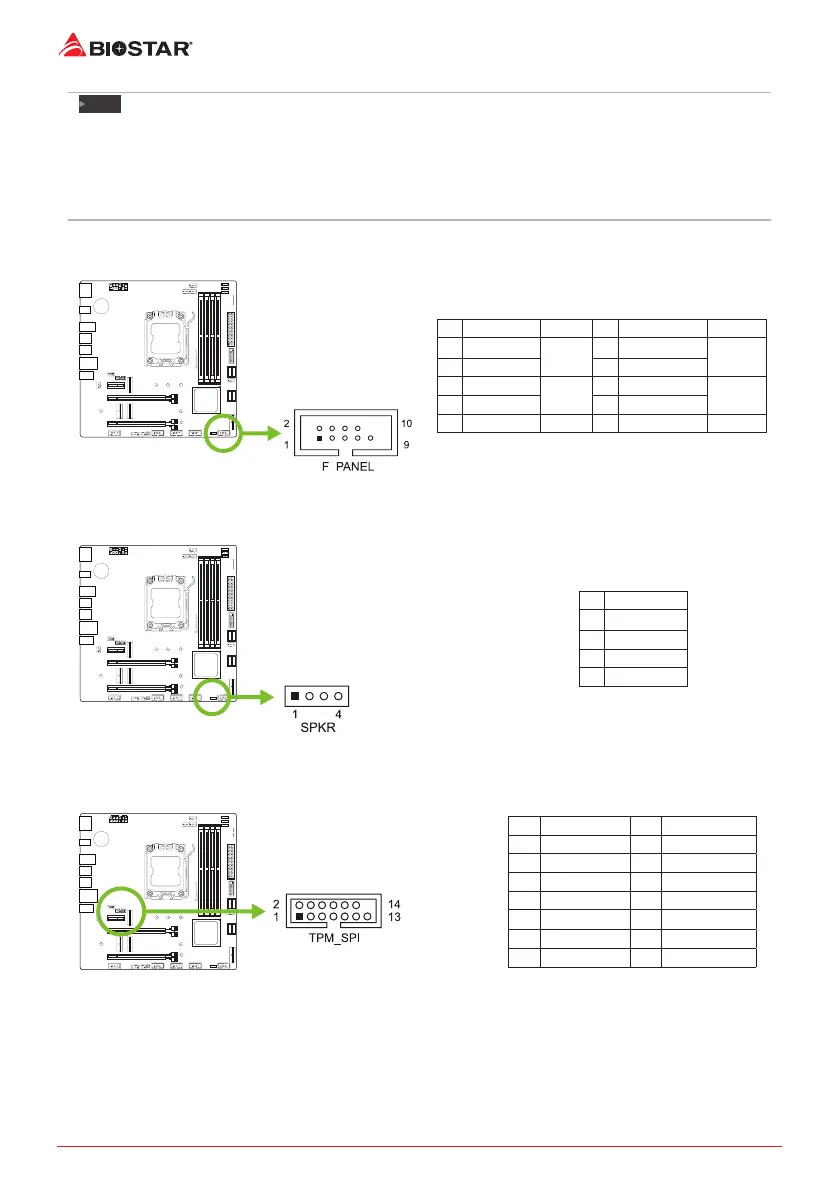18 | Chapter 2: Hardware installaon
Note
»
»
Before you power on the system, please make sure that both ATX_12V_2X4/ ATX_12V_2X2
connectors have been plugged-in.
»
»
Insucient power supplied to the system may result in instability or the peripherals not funconing
properly. Use of a PSU with a higher power output is recommended when conguring a system with
more power-consuming devices.
F_PANEL: Front Panel Header
This 10-pin header includes Power-on, Reset, HDD LED, Power LED connecon.
Pin Assignment Funcon Pin Assignment Funcon
1 HDD LED(+)
HDD
LED
2 Power LED (+)
Power
LED
3 HDD LED(-) 4 Power LED (-)
5 Ground
Reset
Buon
6 Power Buon
Power-On
Buon
7 Reset Control 8 Ground
9 NC NC 10 Key Key
SPKR: Chassis Speaker Header
Please connect the chassis speaker to this header.
Pin Assignment
1 +5V
2 N/A
3 N/A
4 Speaker
TPM_SPI: Trusted Plaorm Module Header
This header allows you to store cryptographic keys that protect informaon.
Pin Assignment Pin Assignment
1 +1.8V 2 SPI_PIRQ
3 TPM_RST# 4 TPM_CS
5 N/A 6 N/A
7 +1.8V 8 GND
9 N/A 10 SPI_CLK
11 SPI_MISO 12 SPI_MOSI
13 N/A 14 KEY
