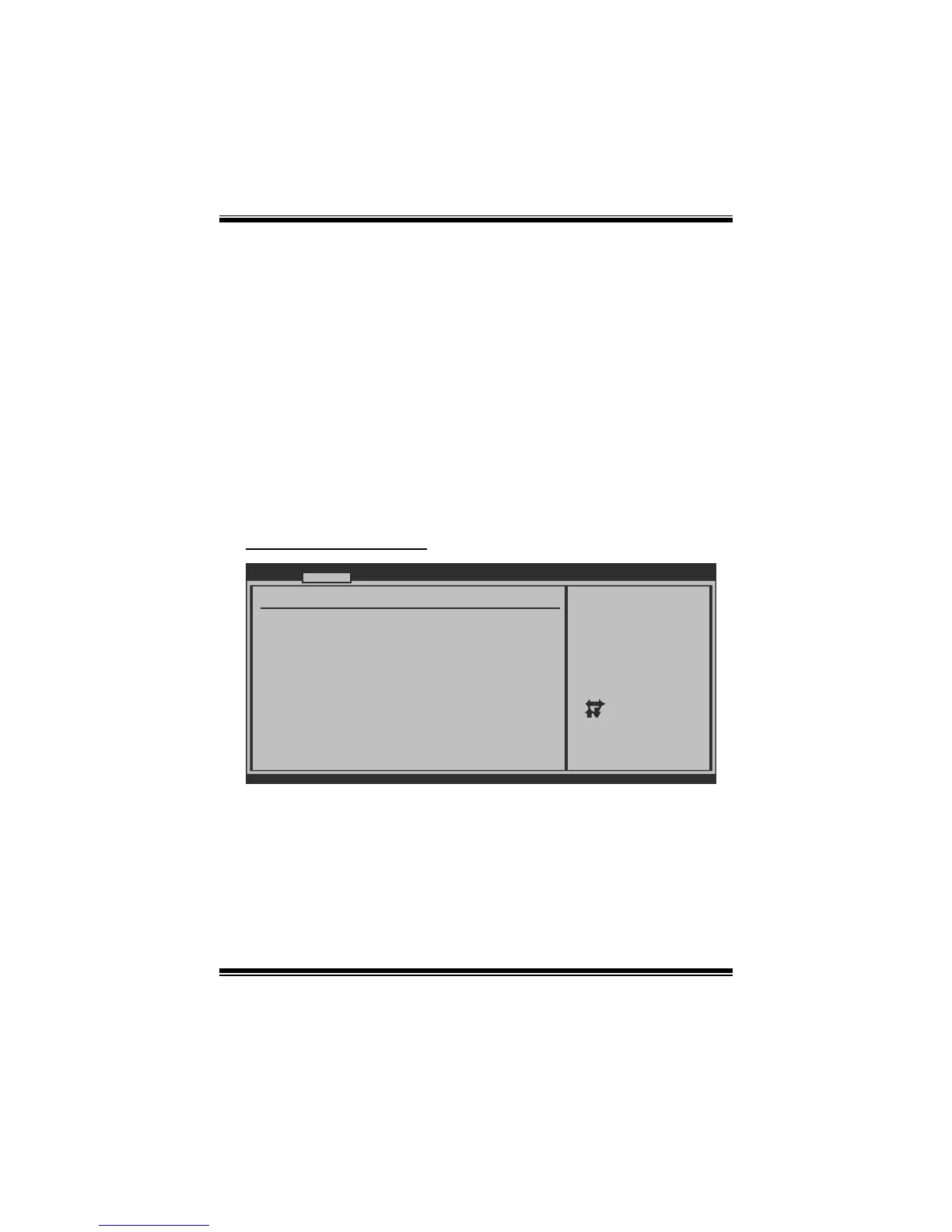G41D3+/G41D3G+ BIOS Manual
9
Execute-Disable Bit Capability
This item allows you to configure the Execute Disabled Bit function, which protects
your system from buffer overflow attacks.
Options: Enabled (Default) / Disabled
PECI
This item allows you to control the PECI function for the processor which supports
Platform Environment Control Interface for better thermal management.
Options: Enabled (Default) / Disabled
Core Multi-Processing
This item allows multi-processing function for multi-core processors.
Options: Enabled (Default) / Disabled
SuperIO Conf iguratio n
BIOS SETUP UTILITY
Advanced
vxx.xx (C)Copyright 1985-200x, American Megatrends, Inc.
Select Screen
Select Item
Change Option
General Help
Save and Exit
Exit
+-
F1
F10
ESC
Allows BIOS to Enable
or Disable Floppy
Controller
Configure ITE8721 Super IO Chipset
Onboard Floppy Controller [Enabled]
Serial Port1 Address [3F8/IRQ4]
Parallel Port Address [378]
Parallel Port Mode [Normal]
Parallel Port IRQ [IRQ7]
Keyboard PowerOn [Disabled]
Mouse PowerOn [Disabled]
Restore on AC Power Loss [Power Off]
Onboard Floppy Controller
Select enabled if your system has a floppy disk controller (FDC) installed on the
system board and you wish to use it. If you installed another FDC or the system uses
no floppy drive, select disabled in this field.
Options: Enabled (Default) / Disabled