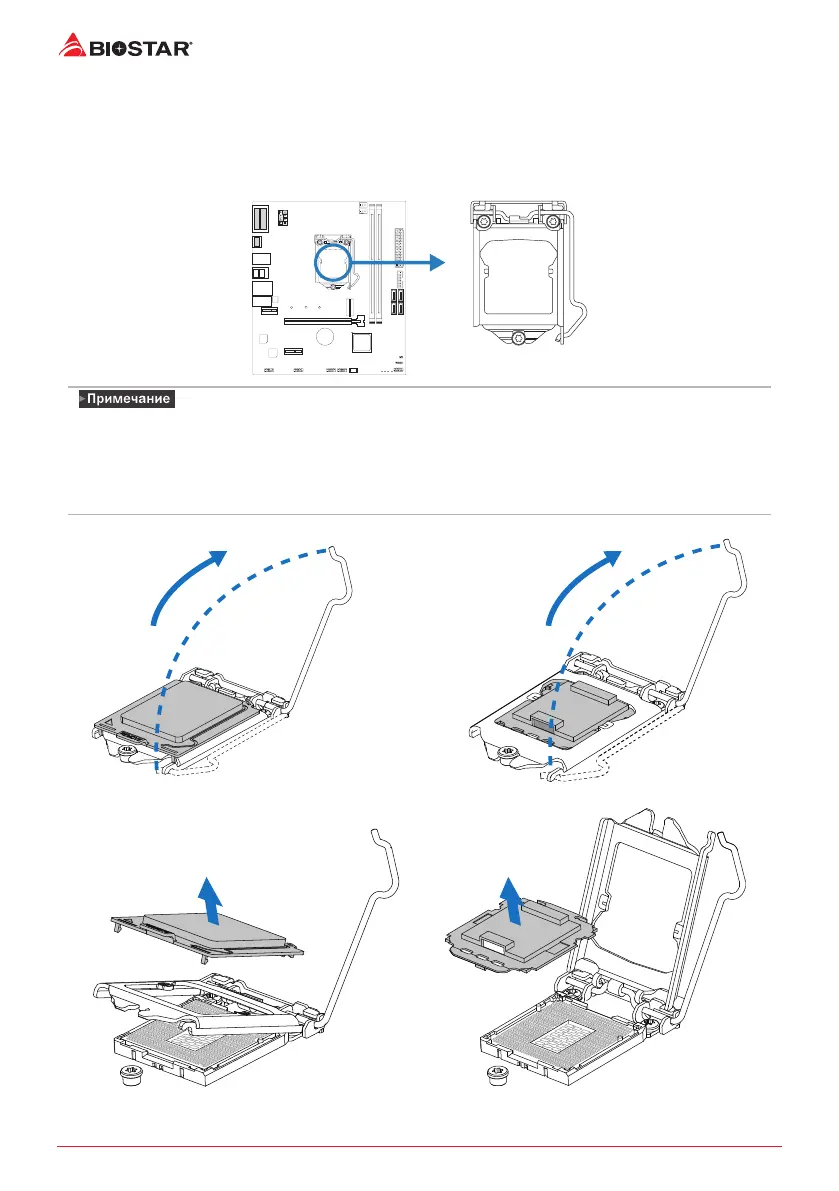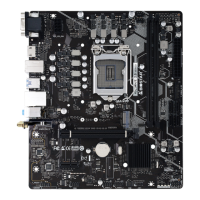10 | Глава 2: Установка оборудования
Глава 2: Установка оборудования
2�1 Установка центрального процессора (ЦП)
Шаг 1: Найдите сокет ЦП на материнской плате.
»
»
Шаг 2: Потяните из сокета фиксирующий рычаг, а затем поднимите рычаг.
Шаг 3: Снимите штырьковый цоколь.
