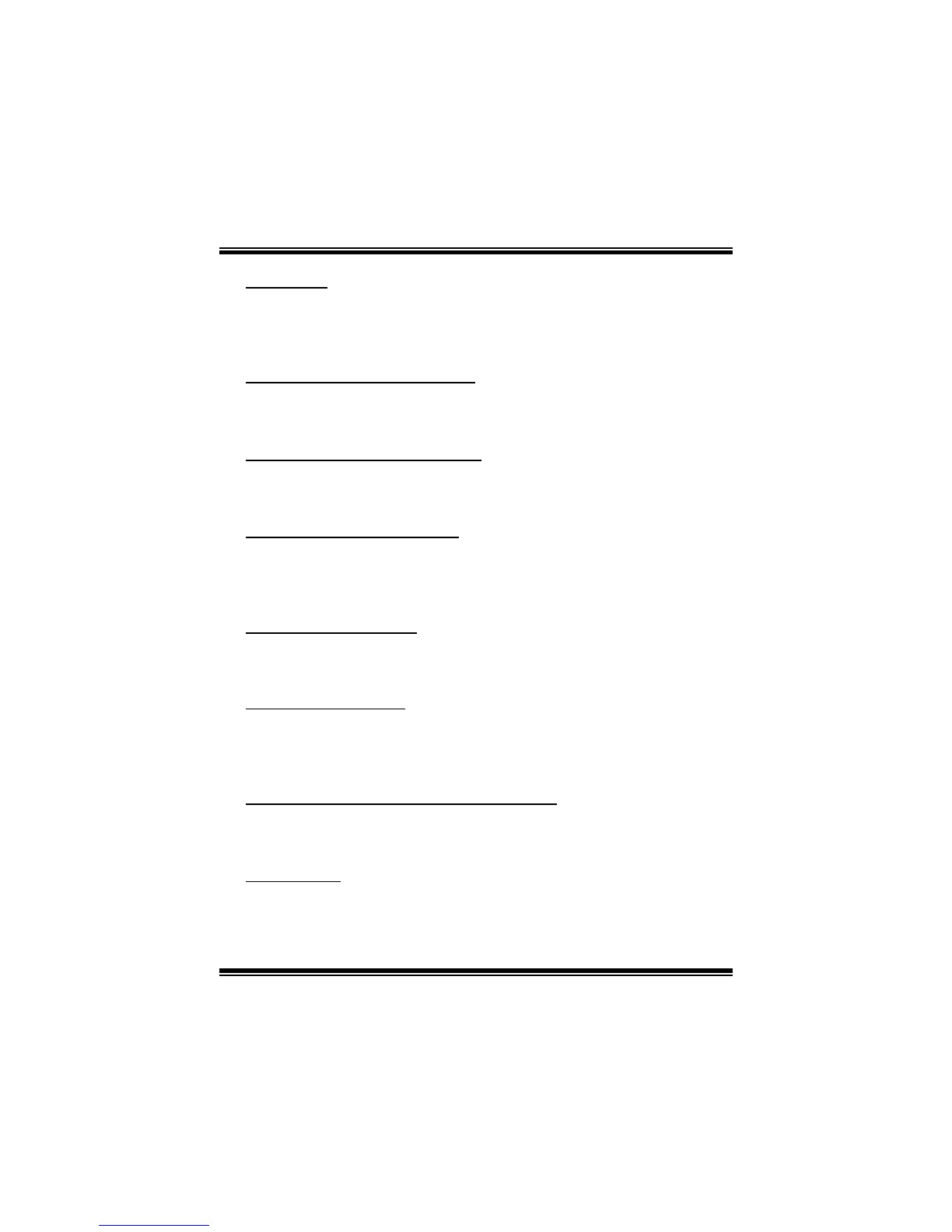TH61MU3/H61MU3/H61MH/H61ML
UEFI BIOS Manual
28
CPU Ratio
This item allows you to set the CPU ratio. This item is adjustable only when Fixed
CPU Ratio is set to Enabled.
Options: 34 (Default) / 10 ~ 50
CPU Base Clock (1/100 MHz)
This item sets CPU Base Clock.
Options: 10000 (Default)
CPU Core Current Max (Amp)
This item sets the Max instantaneous current allowed at any given time.
Options: 105 (Default)
Power Limit 1 Value (Watt)
This item sets the power limit value which CPU must not exceed over a specific
time.
Options: 95 (Default)
Power Limit 2 Switch
This item enables/disables Power Limit 2 Switch.
Options: Enabled (Default) / Disabled
Power Limit 2 Value
This item sets Power Limit Value which CPU must not exceed in a short duration
time.
Options: 118 (Default)
Enhanced Intel SpeedStep Technology
This item enables/disables Enhanced Intel SpeedStep Technology.
Options: Enabled (Default) / Disabled
Turbo M ode
This item enables/disables Turbo Mode.
Options: Enabled (Default) / Disabled
