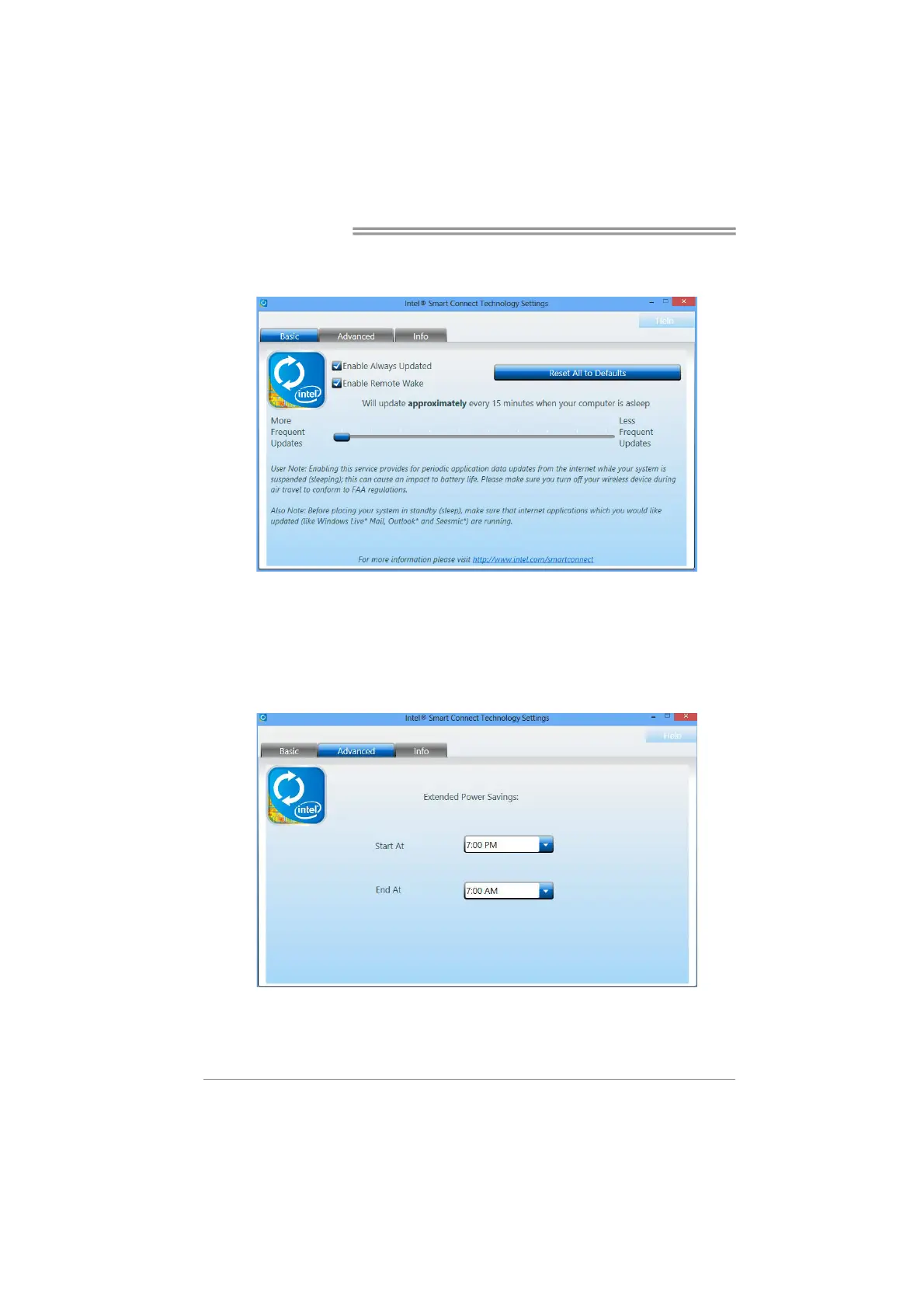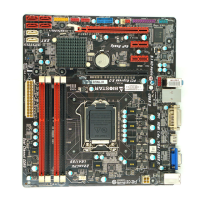Motherboard Manual
28
Basic and advanced settings
Basic Tab
Update Frequency slider: This slider bar sets the amount of time the feature waits to wake
your computer and update your applications. Move the slider in the user interface to change
the frequency. The slider bar can be set to wake and update your computer from every 15 to
60 minutes. The longer the time between updates the less power the feature consumes.
Reset All to Defaults button: This button is designed to reset Intel® Smart Connect
Technology back to the original factory setting for wake frequency.
Advanced Tab
Extended Power Savings: You can set a time for Intel Smart Connect Technology to work in
Extended Power Savings mode. This night time mode updates your computer every two
hours, saving power for the times you are not using your computer.
