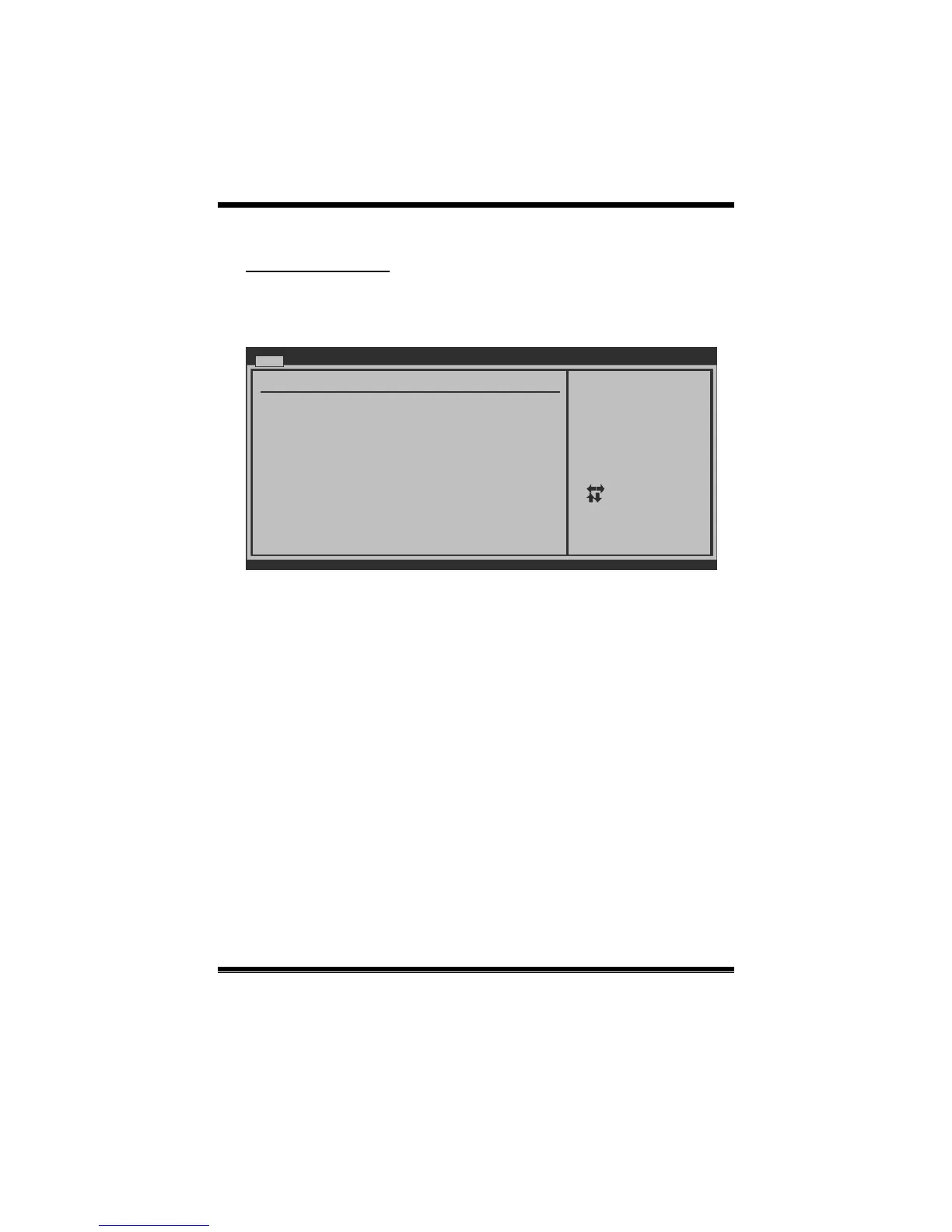N68S3B BIOS Manual
4
IDE Configuration
The BIOS will automatically d etec t the pres ence of IDE/SATA devices. There is a
sub-menu for each IDE/SATA device. Select a device and press <Enter> to enter
the sub-menu of detailed options.
BIOS SETUP UTILITY
Main
vxx.xx (C)Copyright 1985-200x, American Megatrends, Inc.
Select Screen
Select Item
Go to Sub Screen
General Help
Save and Exit
Exit
Enter
F1
F10
ESC
DISABLED: disables the
integrated IDE
Controller.
ENABLED: enables the
integrated IDE
Controller.
IDE Configuration
Serail-ATA Devices [Device 0]
> nVidia RAID Setup
> Primary IDE Master
> Primary IDE Slave
> SATA 1 Device
Hard Disk Write Protect [Disabled]
IDE Detect Time Out (Sec) [35]
> SATA 2 Device
OnBoard IDE Controller [Enabled]
OnBoard IDE Controller
This item allows you to control the onboard IDE controller.
Options: Enhanced (Default) / Dis abled
Serial-ATA Devices
This item allows you to choose SATA Devices.
Options: Device 0 (Default) / Disabled
