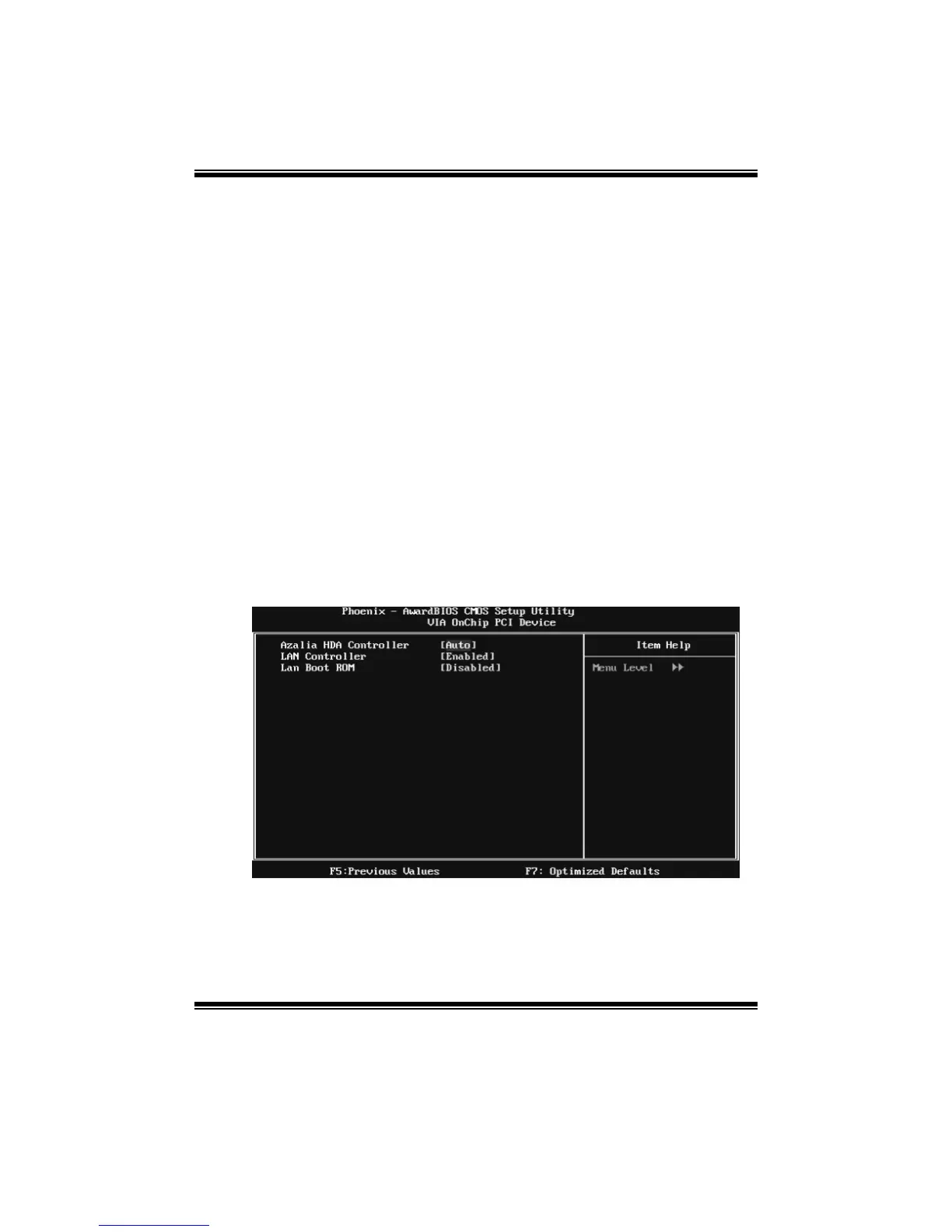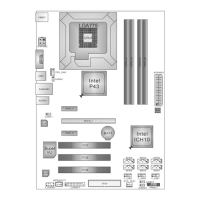P4M890-M7 SE
23
Primary/Secondary/Master/Slave UDMA
Ultra DMA function can be implemented if it is supported by the IDE hard
drives in your system. As well, your operating environment requires a DMA
driver (Windows 95 or OSR2may need a third party IDE bus master driver). If
your hard drive and your system software both support Ultra DMA, select Auto
to enable BIOS support.
The Choices: Auto (default), Disabled.
IDE HDD Block Mode
Block mode is also called block transfer, multiple commands, or multiple
sectors read / write. If your IDE hard drive supports block mode (most new
drives do), select Enabled for automatic detection of the optimal number of
block mode (most new drives do), select Enabled for automatic detection of the
optimal number of block read / write per sector where the drive can support.
The Choices: Enabled (default), Disabled.
VIA OnChip PCI Device
Highlight the “Press Enter” label next to the “ VIA OnChip PCI Device” label
and press the enter key will take you a submenu with the following options:
Figure 5.2: VIA OnChip PCI Device
Azalia HDA Controller
This op tion allo ws you to con t ro l th e onbo ard H D aud io.
The Choices: Auto (default), Disabled.
