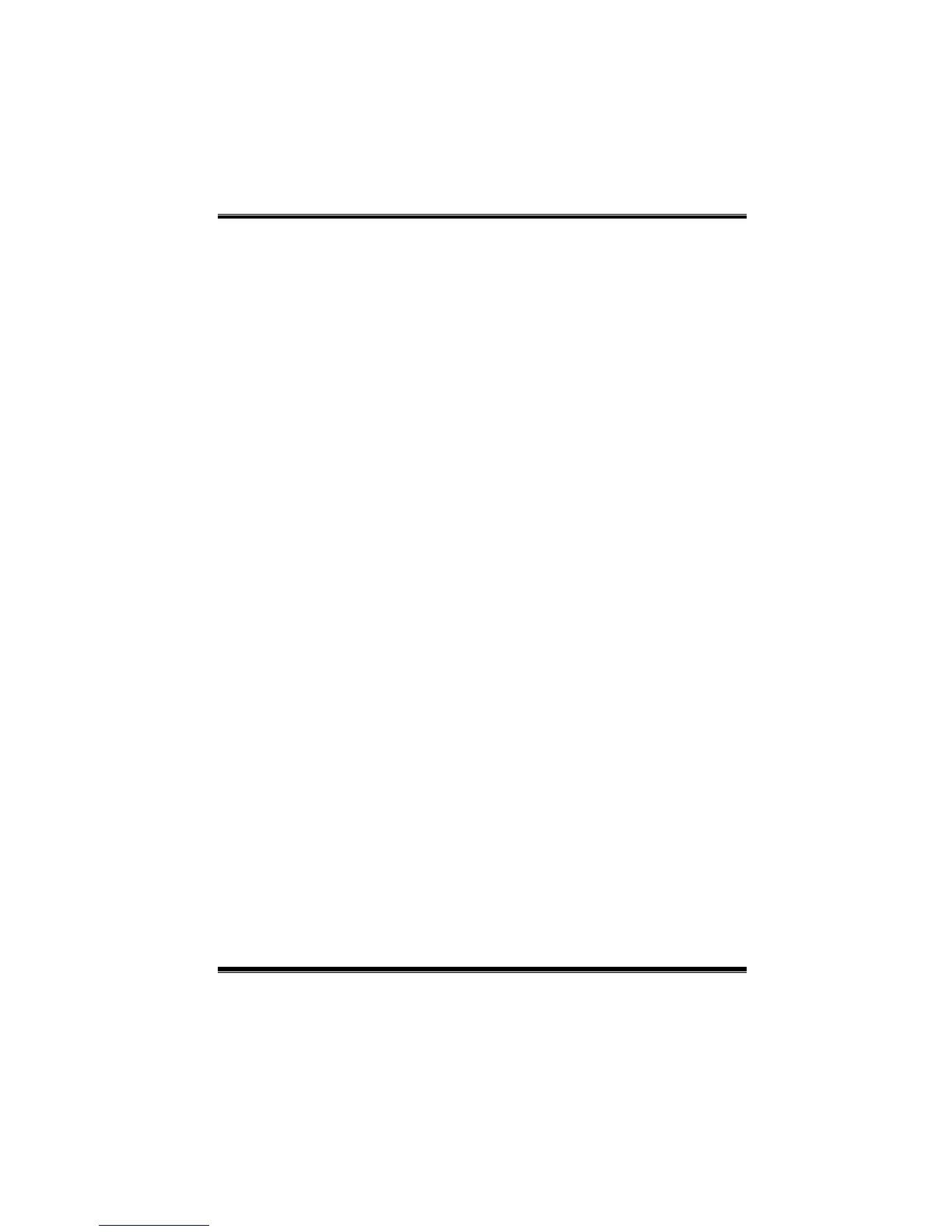TZ77B/TZ75B/T77 UEFI BIOS Manual
5
PCI ROM Priority
In case of multiple option ROMs (Legacy and EFI Compatible), this item specifies
what PCI Option ROM to launch
Options: Legacy ROM (Default) / EFI Compatible ROM
PCI Latency Timer
This item sets the value to be programmed into PCI Latency Timer Register.
Options: 32 PCI Bus Clocks (Default) / 64 PCI Bus Clocks / 96 PCI Bus Clocks
/ 128 PCI Bus Clocks / 160 PCI Bus Cloc ks / 192 PCI Bus Cloc ks / 224 PCI Bus
Cloc ks / 248 PCI Bus Clocks
No Snoop
This item enables or disables PCI Express Device No Snoop option.
Options: Enab led (Default) / Disabled
Maximum Payload
This item sets Maximum Payload of PCI Express Device or allows System BIOS to
select the value.
Options: Auto (Default) / 128 Bytes / 256 Bytes / 512 Bytes / 1024 Bytes / 2048
Bytes / 4096 Bytes
Maximum Read Request
This item sets Maximum Read Request Size of PCI Express Device or allows
System BIOS to select the value.
Options: Auto (Default) / Dis abled / Enabled
ASPM
This item sets the ASPM (Active State Power Management Settings) Level: Force
L0 – Force all links to LO State; Auto – BIOS auto configures; Disabled – Disables
ASPM.
Optio ns: Disabled (Default) / Auto / Force L0s
