KW-210-2 23
8. Opening the compressor terminal box
▶ Loosen the 4 screws on the cover with a screwdriver
(PH2) and remove the cover carefully.
9. Loosening the screwed cable gland on the
terminal box
▶ Loosen the M20-M25 screwed cable gland on the
terminal box for the motor cable using an adjustable
spanner.
10. Unscrewing all motor cables and the protective
earth conductor in the terminal box
▶ Use a socket spanner to unscrew the motor cables
of the terminal plate (3 cables).
▶ 2DES-3.F1, 7 mm socket spanner
▶ 4FE(S)-5.F1 .. 4CE(S)-6.F1, 8 mm socket spanner
▶ Unscrew the protective earth conductor of the motor
cable with the help of a 10 mm socket spanner. The
protective earth conductor of the terminal box is
thereby also removed.
▶ Store all individual parts, screws and washers!
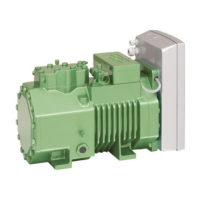
