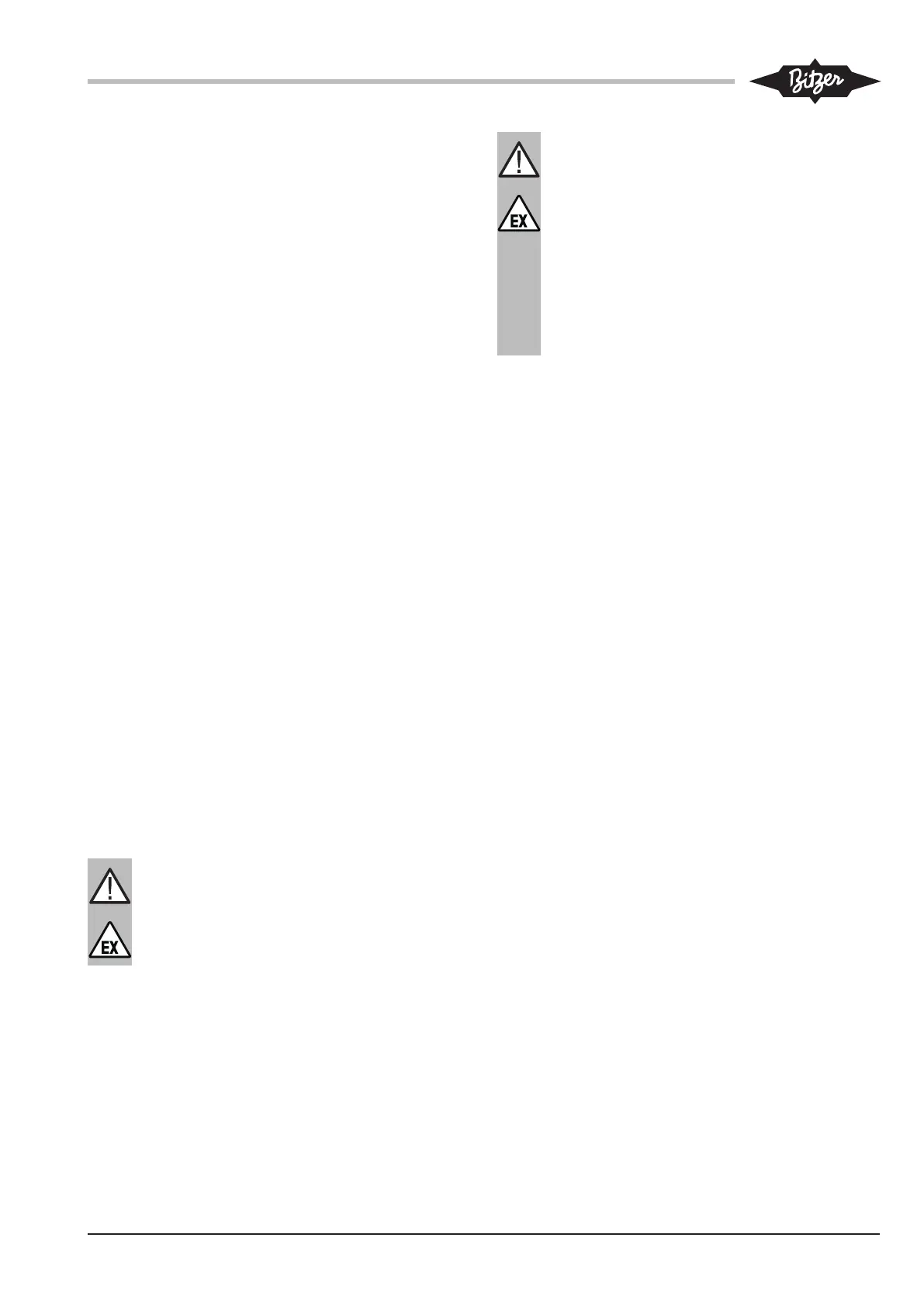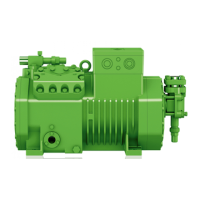SB-509-2 29
6 Commissioning
Observe the manufacturer’s documentation of the com-
ponents used!
Shaft seal
Before starting the compressor, make sure that
• the correct shaft seal is mounted and both connec-
tions are connected independently of one another to
the oil reservoir.
• the oil barrier of the shaft seal is filled with oil.
Coupling
Mount the coupling according to the operating instruc-
tions of the coupling manufacturer.
Preparing a data protocol with all operating data
see SB-500 chapter “Check operating data”.
7 Maintenance
Observe the manufacturer’s documentation of the com-
ponents used!
7.1 Updating a data protocol
• Check and log all operating data.
• In case of deviations, determine the source of the
problem and eliminate it.
7.2 Cleaning the system
Clean the system as needed but at least every six
months.
DANGER
Risk of explosion due to dust and oil!
Avoid all contamination!
Clean the whole system as needed but at least
every six months.
DANGER
Risk of explosion due to the discharge of elec-
trostatic charge accumulation!
Use only devices suitable for potentially explos-
ive atmospheres and assess and list them in the
explosion protection document of the end user!
Take measures against electrostatic charging of
non-metallic components, tools, auxiliaries and
clothing!
Wear, for example, antistatic clothing, use low-
sparking tools and perform an additional earth-
ing of conductive parts.
• Switch the motor off and remove the motor fuses.
• Clean compressor, coupling and coupling housing
properly: Remove dust, oil and rust
• Dismount coupling housing and coupling.
• Check the shaft seal.
7.3 Checking the electrical components
Check the electrical components every six months.
• De-energise the system before starting maintenance
work.
• Check the cable connections of the motor and the
protection devices.
• Check the motor contactor contacts and replace
them if necessary.
7.4 Checking the discharge gas temperature
sensor and the protection device
Check the discharge gas temperature sensor and the
protection device once a year.
• Discharge gas temperature sensor (PTC): Resist-
ance <500Ω
• Check the protection device:
– Disconnect the discharge gas temperature
sensor. The protection device must now indicate a
fault.
– Reset the protection device: Connect the dis-
charge gas temperature sensor and press the re-
set button.
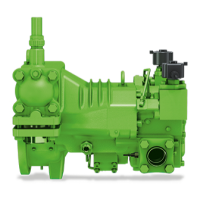