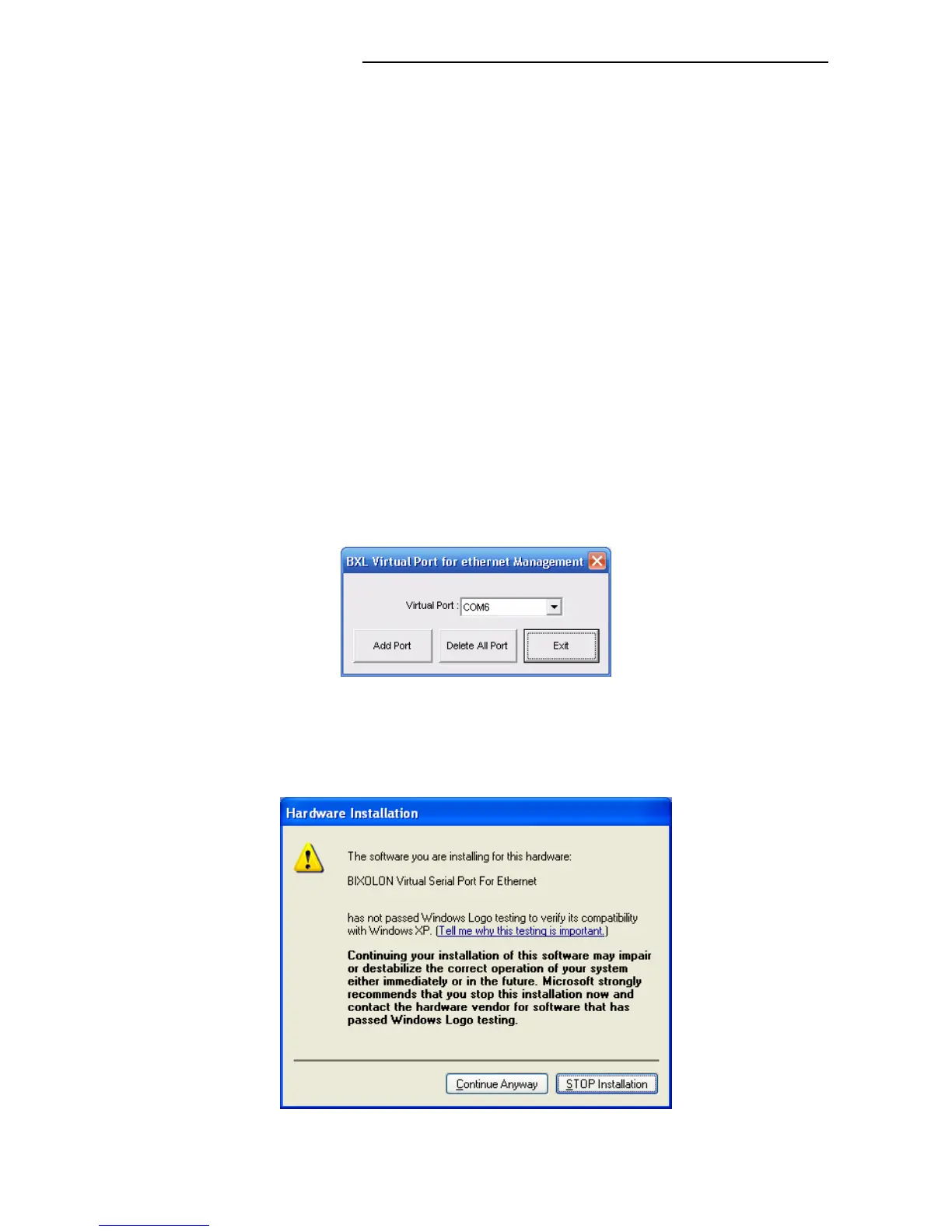Virtual COM for Ethernet Driver / Configuration Tool
Rev. 2.02
- 10 -
3) After completion of settings, click the “Save” button to save the setting values.
NOTE
- For information regarding the “Network Setting” section,
submit an inquiry to the network administrator of the corresponding area.
- When connecting a virtual serial port, if the corresponding port is connected to another
printer, the existing connection is automatically disconnected and the connection is made
to the selected printer.
- The test page printout is generated by holding down the “Feed” button while turning
the printer power on.
- Following the saving of settings, a printer search is repeated.
4-4 Virtual COM Port Addition
The “Configuration Tool” program is used to add a virtual COM port. To create a port,
click the “Port Management’ button in the “Configuration Tool”.
1) Clicking the “Port Management” button of the “Configuration Tool” brings up the
following dialog box.
2) Click the “Add Port” button to add a port. The following warning message appears
when adding a port if using a Windows XP or higher operating system.
