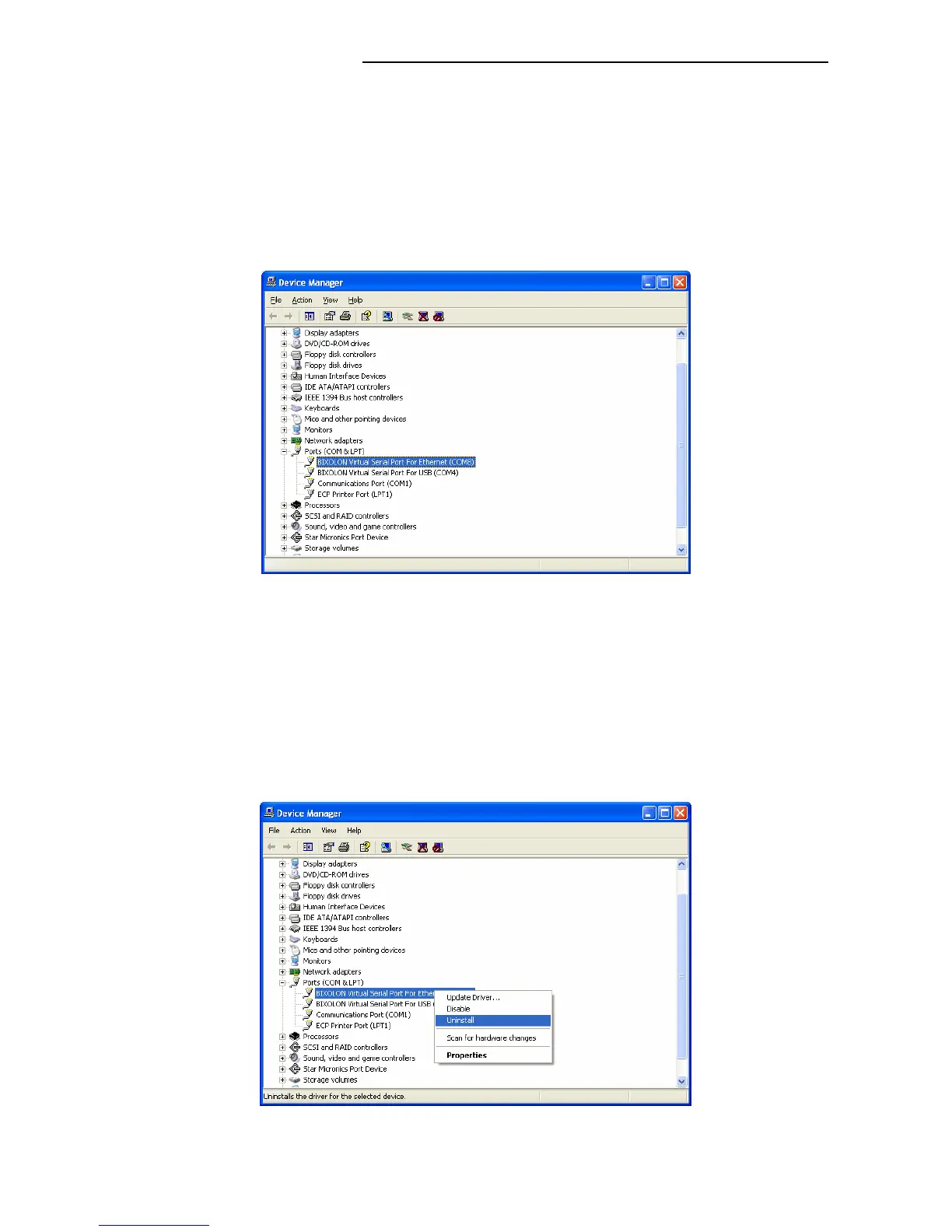Virtual COM for Ethernet Driver / Configuration Tool
Rev. 2.02
- 13 -
5. Virtual Serial Port Management
Port number modification, port deletion, and serial communication setting are done via the
Device Manager.
Control Panel -> System -> Device Manager: Upon examination of the ports (COM & LPT)
section, the port(s) added previously via the “Configuration Tool” program can be seen.
5-1 Port Deletion Via the Device Manager
Select the virtual serial port to be deleted and click the right mouse button. On the popup
menu, select “Uninstall” to delete the port.
Following deletion, the “Configuration Tool” program must be executed, and the changes
must be updated.
