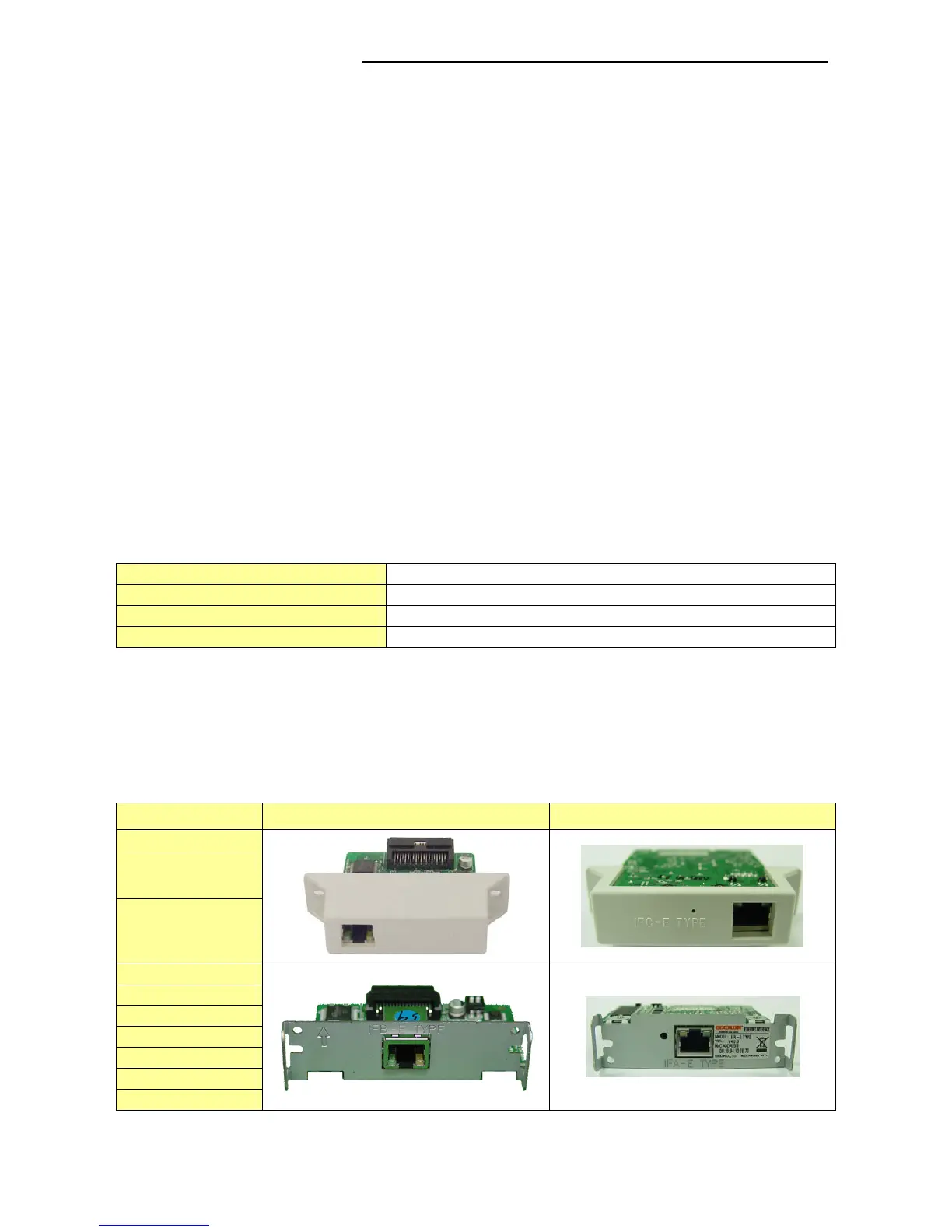Virtual COM for Ethernet Driver / Configuration Tool
Rev. 2.02
- 3 -
1. Manual Information
This manual provides information on the usage of the “Virtual COM for Ethernet Driver”
and “Configuration Tool” software associated with Ethernet interface use on BIXOLON
printers.
This software can be used to set and use the Ethernet interface via the serial
communication mode.
Executing the installation file (BXLVCOM4ETHERNET Installer.exe) will install both the
“Virtual COM for Ethernet Driver” and “Configuration Tool” programs.
※ The file is available for download from the BIXOLON website
(www.samsungminiprinters.com).
2. Usage Environment
The “Virtual COM for Ethernet Driver” and “Configuration Tool” programs operate under
the following conditions.
2-1 Recommended Specifications
Hardware IBM PC/AT or IBM PC/AT-compatible
Supported Operating Systems Windows 2000 / XP / 2003 / Vista (32bit only)
Hard Disk Capacity Minimum 1Mbyte or higher space required
Memory Capacity 128Mbytes or higher
2-2 Virtual COM for Ethernet Driver Supported Printer Models
The “Virtual COM for Ethernet Driver” software can be used only with Ethernet-supported
printers. The supported printer models, the versions and the Forms of the Ethernet
Interface are listed as follows.
Model Ethernet Interface V3.x Ethernet Interface V4.x
SRP-275
SRP-500
SRP-270
SRP-280
SRP-350
SRP-350plus
SRP-352plus
SRP-370
SRP-372
