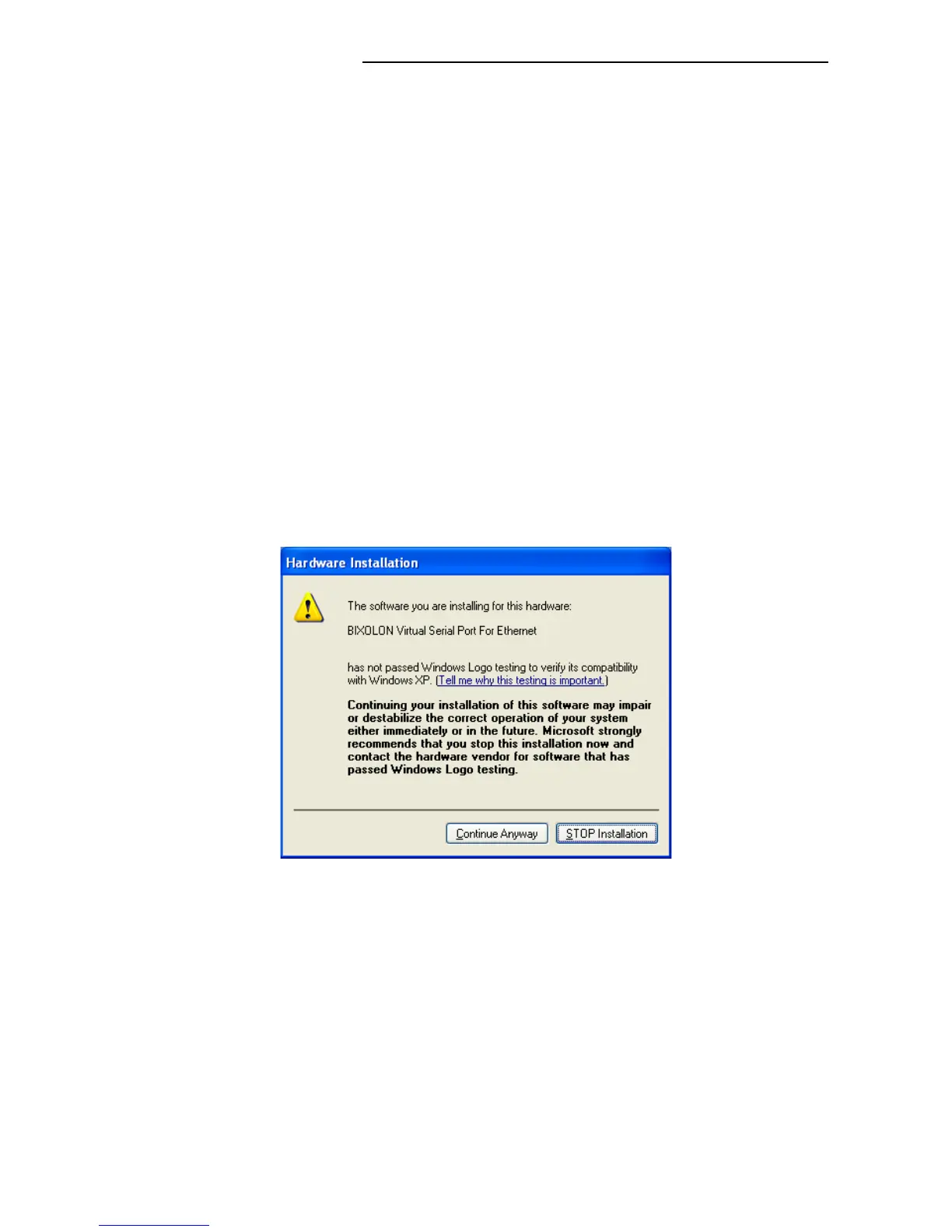Virtual COM for Ethernet Driver / Configuration Tool
Rev. 2.02
- 8 -
6 STEP 1 – Printer Search
- This function is used to search the printer device models that are turned on and
connected via the Ethernet interface.
7 STEP 2 – Printer Configuration
- This function is used to configure the Ethernet Interface and the Virtual Serial
port Number.
8 Port Management
- This function is used to add/remove virtual serial ports.
9 Firmware Upload
- This function is used to update the Firmware of the Ethernet Interface.
Exit
- This function is used to exit the “Configuration Tool” program.
NOTE
Each time the “Configuration Tool” program is executed, each port driver is updated.
While processing, the following warning message will appear.
When the warning message appears, click the “Continue Anyway” button to go to the next
process.
While updating is in progress, the warning message will appear once for each
registered virtual serial port. Because of the Initialization of Virtual port Information,
It needs to save again the Virtual port Information while executing the
“Configuration Tool”.
(Will not appear if using Windows 2000)
